Hi, in the documentation, we can read “The Virtual Server Agent for Amazon creates crash-consistent backups of all instances that are selected for a subclient.” I would suppose that to have an application consistent backup of an Amazon machine, we need to install the specific Commvault agent(s) on the Amazon machine? Thanks.
Solved
Backup Amazon machine
Best answer by Ledoesp
VSA protects instances/virtual machines/compute, in some Hypervisors backups are crash consistent.
App aware allows to inject plugin or agent to protect the application using the VSA backup but the instances/virtual machines/compute will still be crash consistent.
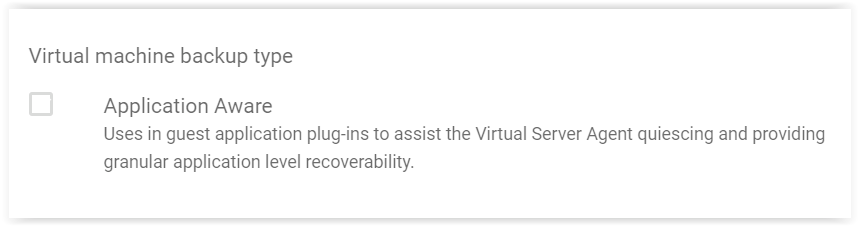
The fact of using VSA to protect an application with App Aware does not convert the virtual machine backup in File System and Application Consistent
Enter your E-mail address. We'll send you an e-mail with instructions to reset your password.








