Greetings
I’m busy testing the EDC to migrate from Backup Exec to Commvault.
I must stress that I”m using a trial license of Backup Exec and Commvault to test this, so this may be causing my issue.
When I install and configure the EDC on the BE Master Server, I don’t get the option to configure the connection settings to the BE server as listed below.
It auto configs with no options to edit any settings.
https://documentation.commvault.com/2024/expert/discover_and_migrate_external_data_connector.html
I simply get the below with no options to configure the instance options:
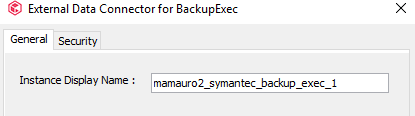
As a result, the Discovery fails in connecting to BE.
I tried to then create the xml answer file using the below example that could be used to run the discover. The file doesn’t create.
CVForeignHandler –collectdata –vendor 13 –user "bsmith" –password "be348n2" -vm "Instance001" –cn "client1"
What I did note is that when running the edc_backupexec.bat command from the cloud option, I get the below errors in the files created:
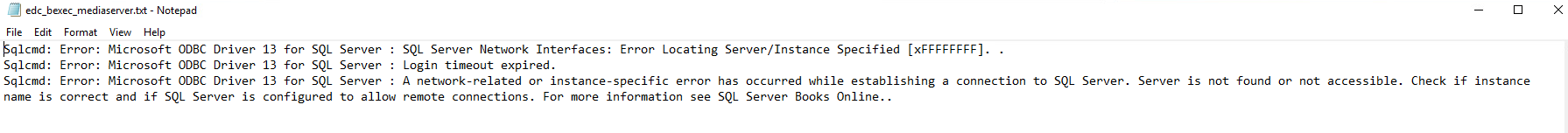
I suspect that SQL connectivity is the issue in all the above. However, I have sysadmin roles with the accounts I”m using.
Any ideas on what is happening here?
Thanks,
Mauro







