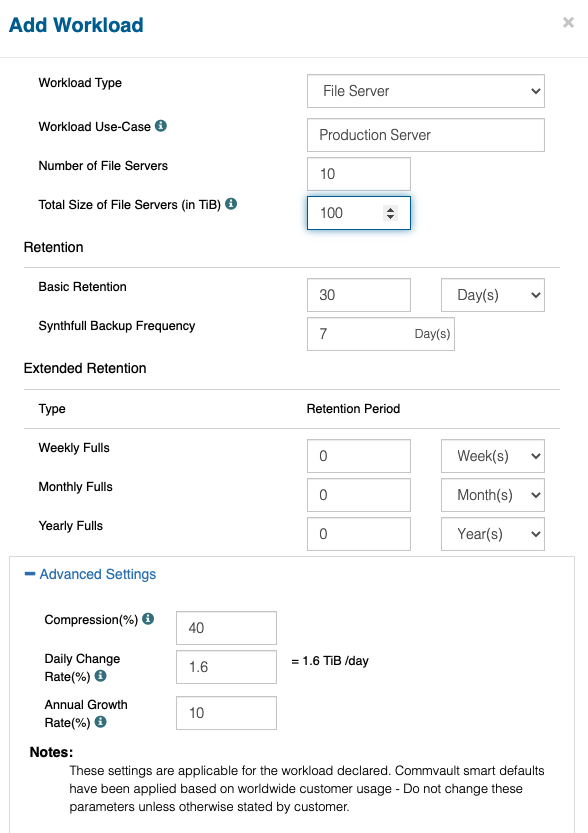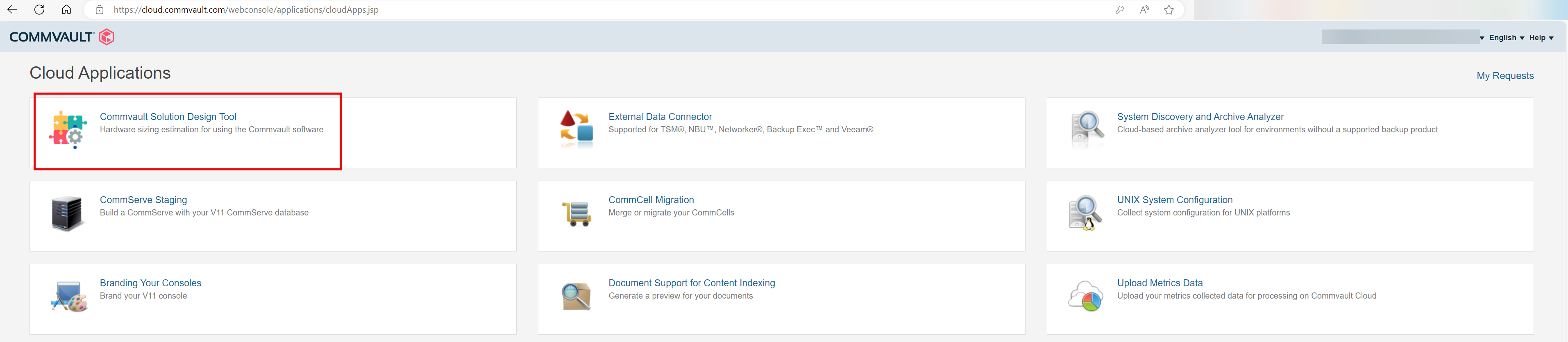Hi Vaulters,
Hope everyone is doing well.
We have a new commvault platform that will be installed, and we’ve been asked by our storage team what are the LUNs size that are needed for backed up data. In order for them to create and map them to our MediaAgents.
So, it’s a sizing question. Are there any recommendations per Commvault or utility that can be used to help us decide what’s the best storage configuration will fit our needs ?
Knowing that our platform will back up multiple workloads : VMs, FileSystems, DBs (SAP HANA), Mailboxes (Exchange), Active Directory ...etc.
Any recommendation from you guys would be much appreciated.
RegardS.