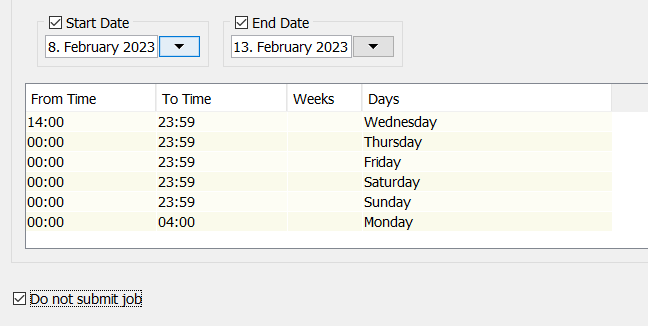Customer requests a temporary blackout window between two dates. They want a period of 4 days without any activity.
When I try to create the blackout window, I am able to select the start and end date, but the console won’t allow me to configure the start/end time such a way that it stops all activity in that period.
The customer would like to stop backup at 02pm at one date, then start again at 03am 4 days later.
I can’t save this setting because the console says “Start time should be less than end time”
Any workaround for this?