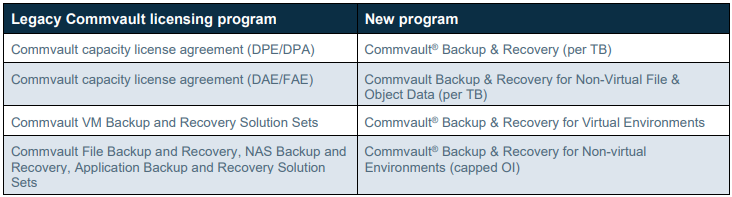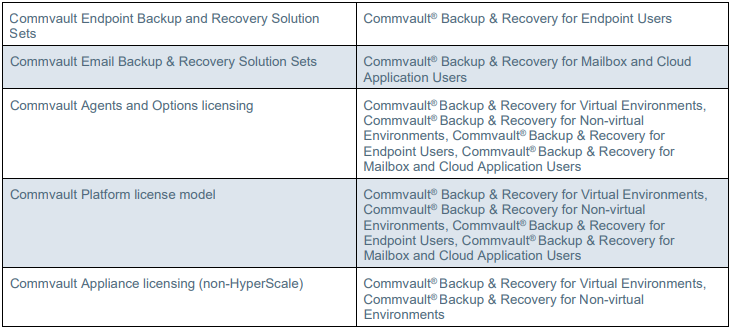i need to understand current license usage and calculate remaining license capacity
Solved
Can you help to understand DPA and DPF license ?
 +5
+5Best answer by Stuart Painter
Hi
Simple VSA backups would be included as DPF.
However, DPF doesn’t include Intellisnap capability, which requires DPA.
I’m not sure it’s that relevant as the replacement for DPA/DPF/DPE in Complete is simple capacity with full features and all agents included in a simple Front End Terabyte (FET) calculation.
So, the sum total of all your capacity (regardless of legacy license) would be covered by Complete Capacity license.
Thanks,
Stuart
Reply
Enter your E-mail address. We'll send you an e-mail with instructions to reset your password.