Question:
How do I view the description of my clients from the Command center, just like I can when logging in the the java console ?
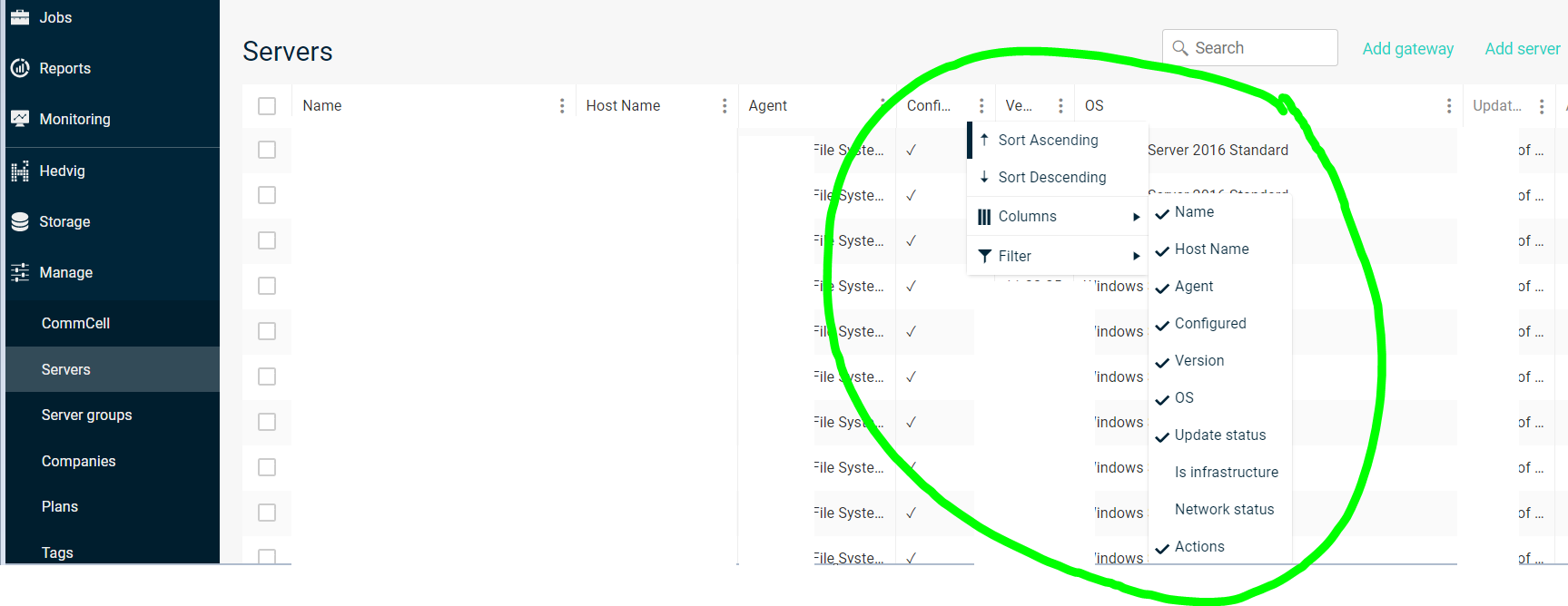
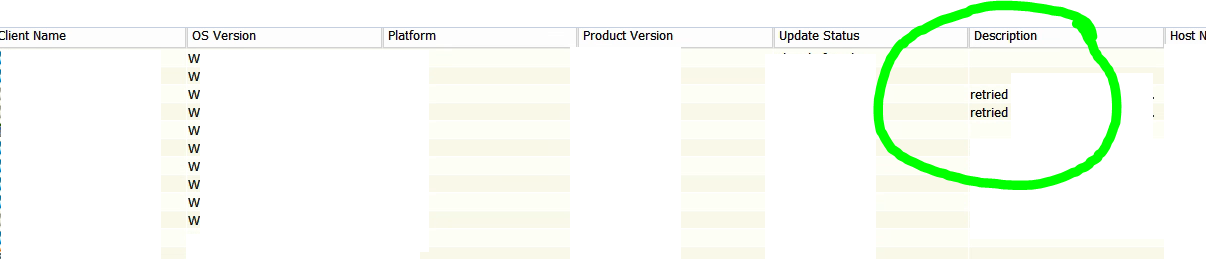
Question:
How do I view the description of my clients from the Command center, just like I can when logging in the the java console ?
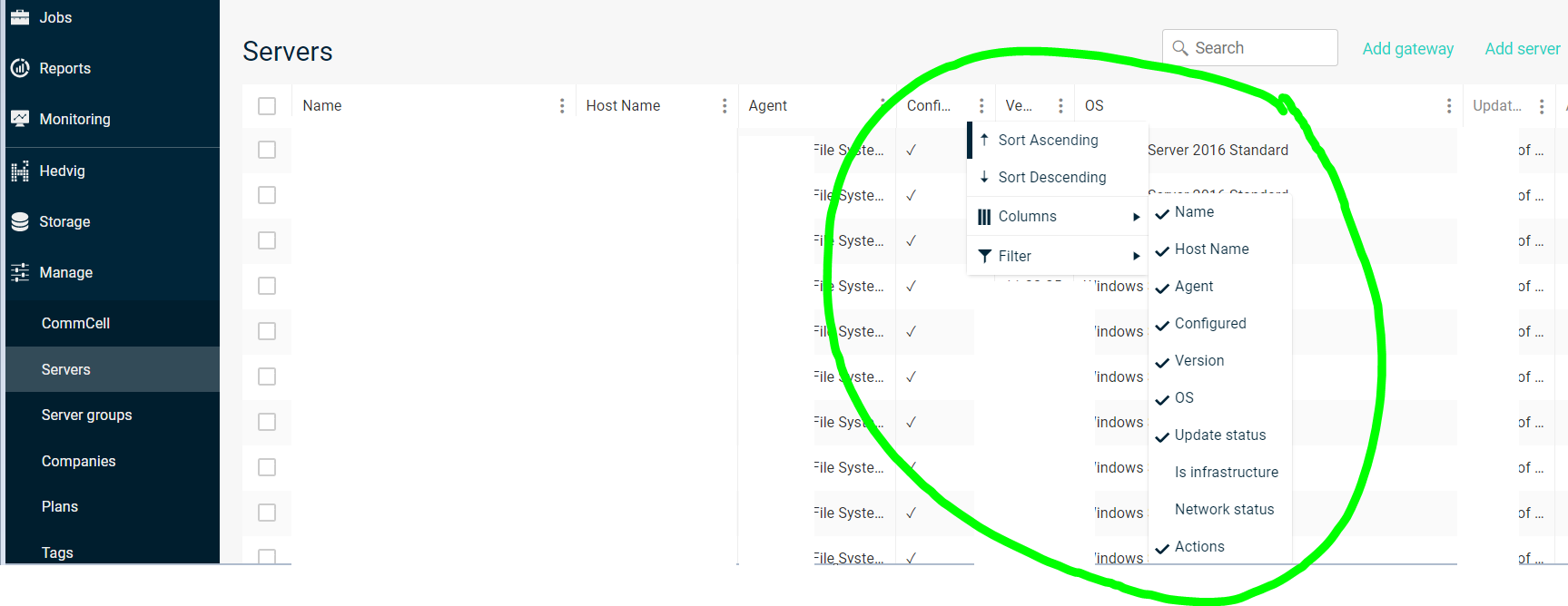
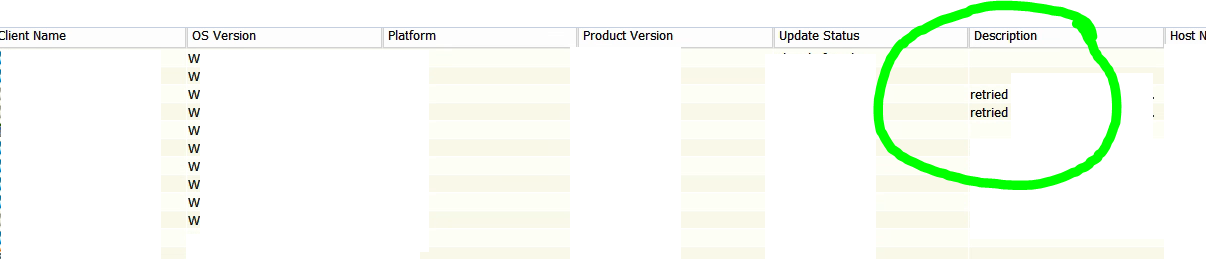
Best answer by Bart
Description was not ported over to CC because we are extending the “tag” capabilities from activate to the core platform. Below you can see you can tag a server with multiple tags or tag pairs. This will allow for better integration into cloud based tags, and can be queried/leveraged for automation, reporting, and other programmatic needs.
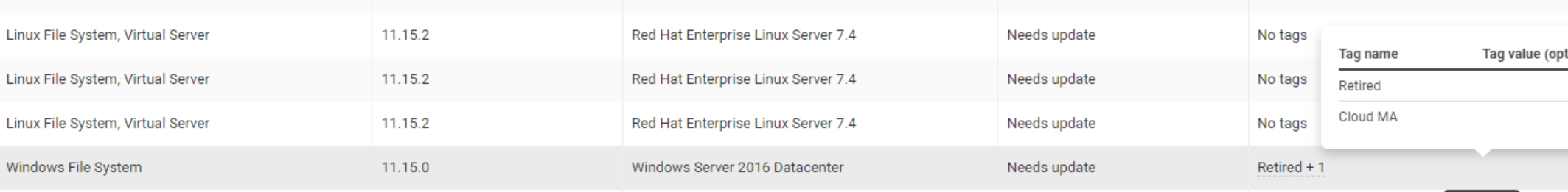
omg , learning on a daily basis on this forum.
Enter your E-mail address. We'll send you an e-mail with instructions to reset your password.