How do i update the data displayed on the Dashboard manually.
I am looking at the Health report on the webconsole. The data time at the top shows as of some hours ago and I will like to refresh this manually to get the current status
How do i update the data displayed on the Dashboard manually.
I am looking at the Health report on the webconsole. The data time at the top shows as of some hours ago and I will like to refresh this manually to get the current status
Best answer by Mike Struening
Hey
The data in that report is only uploaded once a day (by detault).
You can initiate an upload manually from:
Command Center:
Manage > System > Metrics Reporting > Upload now
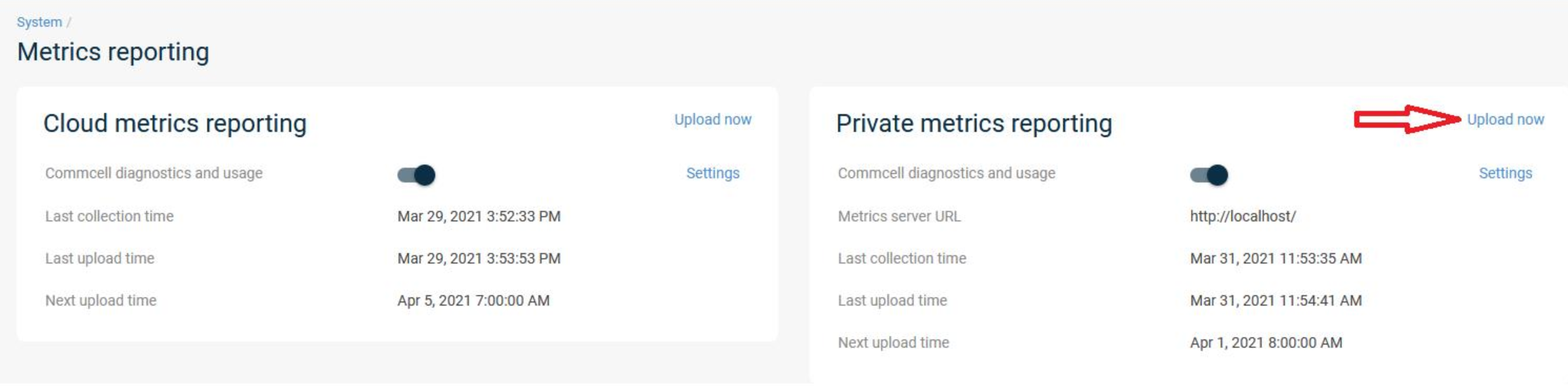
Console:
Control Panel > Private Metrics Reporting > Upload Now
Sharing both for anyone else reading.
For anyone interested, here is the Health Report info: https://documentation.commvault.com/11.23/essential/38637_health_report_overview.html
Let me know if this helps!
Enter your E-mail address. We'll send you an e-mail with instructions to reset your password.