Hello community,
I am testing Command Center redundancy
current config
Command Center is used for end users to perform backup é restore tasks & API calls
Metrics are uploaded to cc01 (Command Center/WebServer/Metric Report Server)
The command center is a SPOF and I want to add redundancy
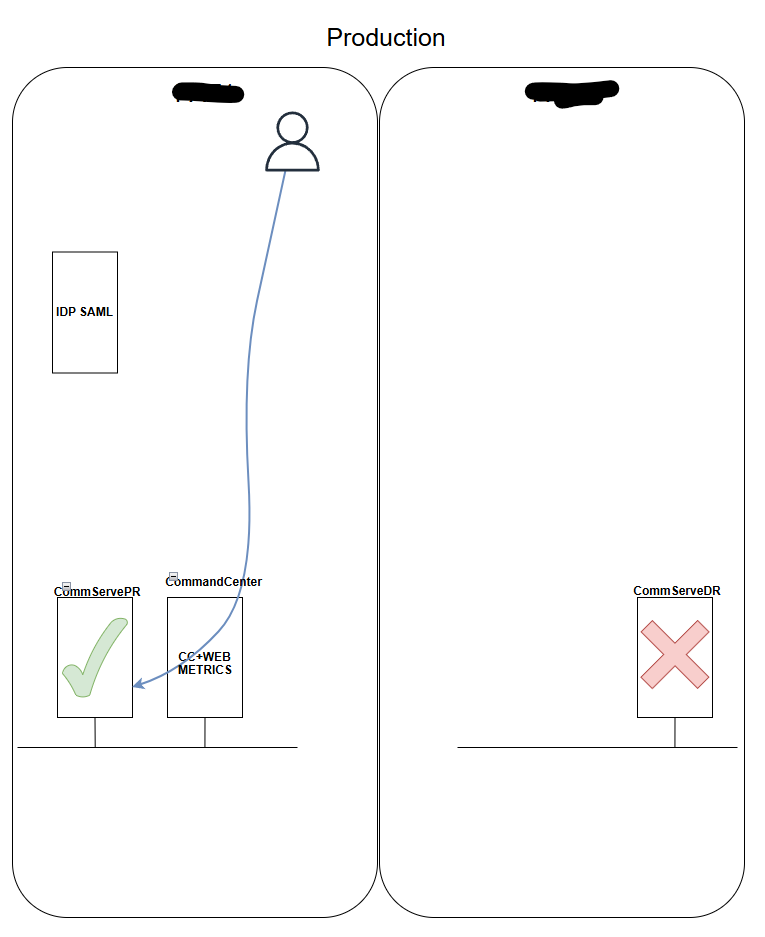
Target config
I used this documentation to configure 4 new servers
https://documentation.commvault.com/2024e/essential/configure_high_availability_web_console_and_command_center.html
2 Web Servers and 2 Command Centers
- Commserve and commserve DR 1 on each site
- 2 Web Servers 1 on each site
- 2 Command Centers 1 on each site
- 1 LB vip redirecting to the Command Centers with sticky session
I want to decommission the old command Center but it hosts the metrics
What is the good option for the metrics report server ?
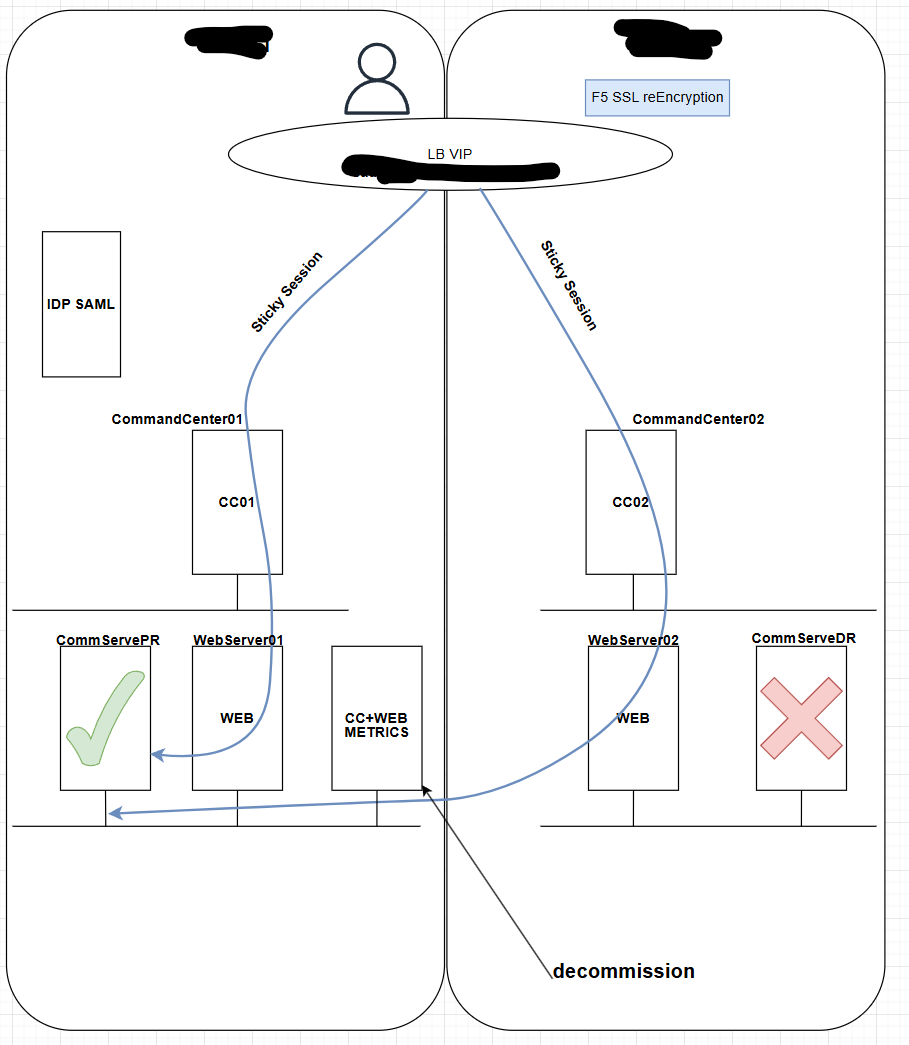
Thanks !!







