Hi Team,
Question:
Why can't I define retention for Storage policy in Laptop Plan created in Command Center?
The question arises from the fact that the created SP is created for 90 days/1 cycle by default, which keeps the retention of incremental and synthetic backups for the entire days period despite synthetic backups being made.
The DataRetentionForecastandComplianceReport shows that backups are kept for basic days - excerpt
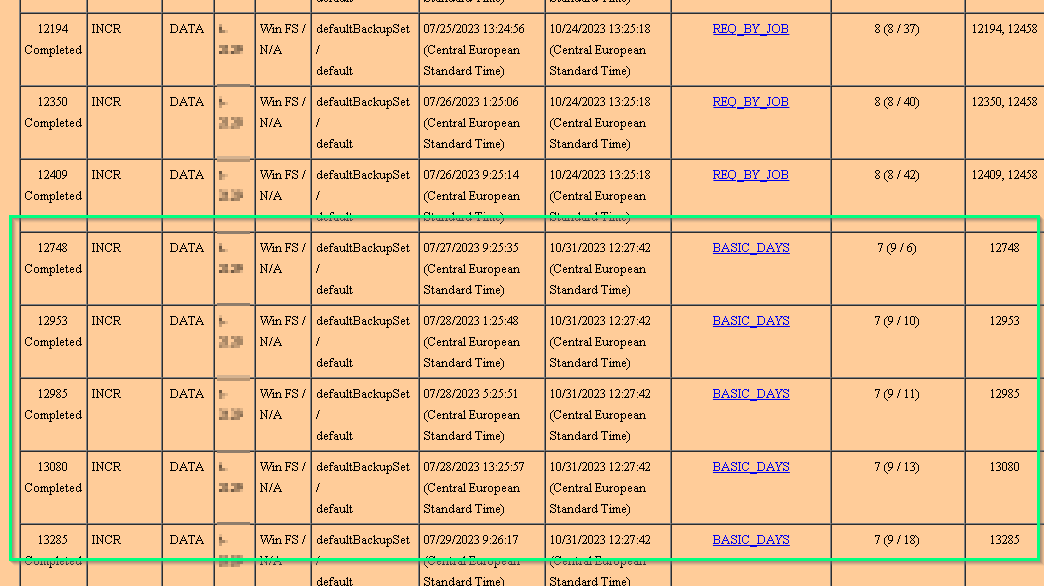
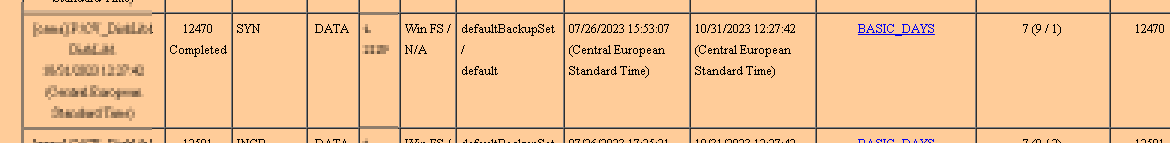
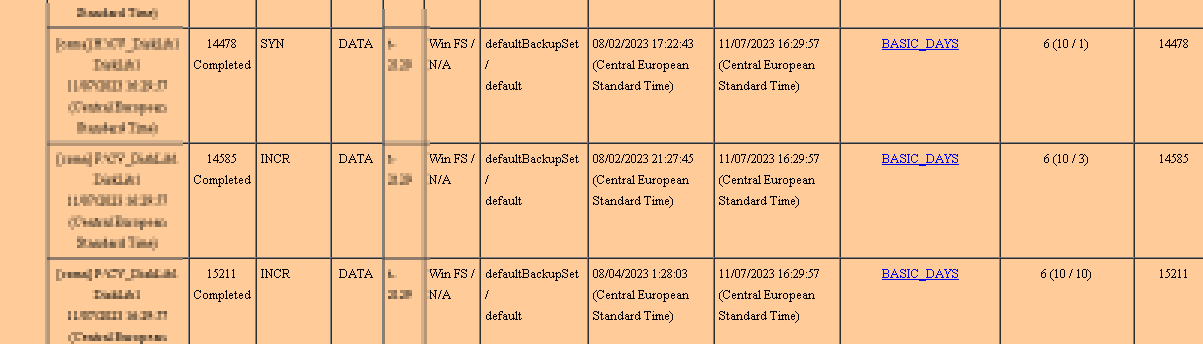
Here is the view of the jobs sorted by Synthetic Full due to the large number of jobs:
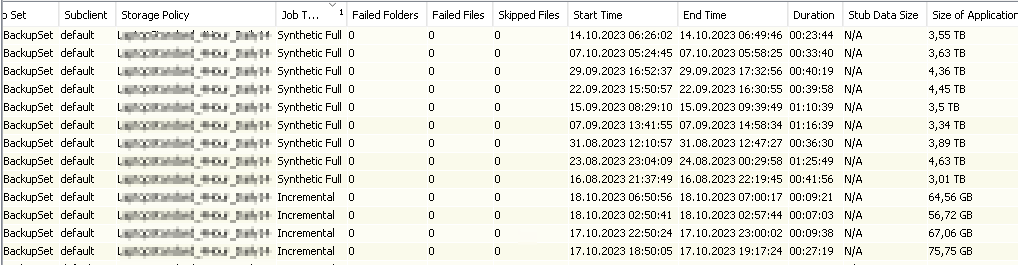
This increases the capacity for Storage and DDB.
By creating a configuration from Commcell Console, I am able to configure it appropriately, but the client wants to use only the plans created in Command Center.
Please help and explain
Regards,
Piotr Grzegorek







