i have imported the configuration audit report and ran its not working , my user is a master user and data collection is enabled and that the Audit option is selected for Private Metrics Reporting
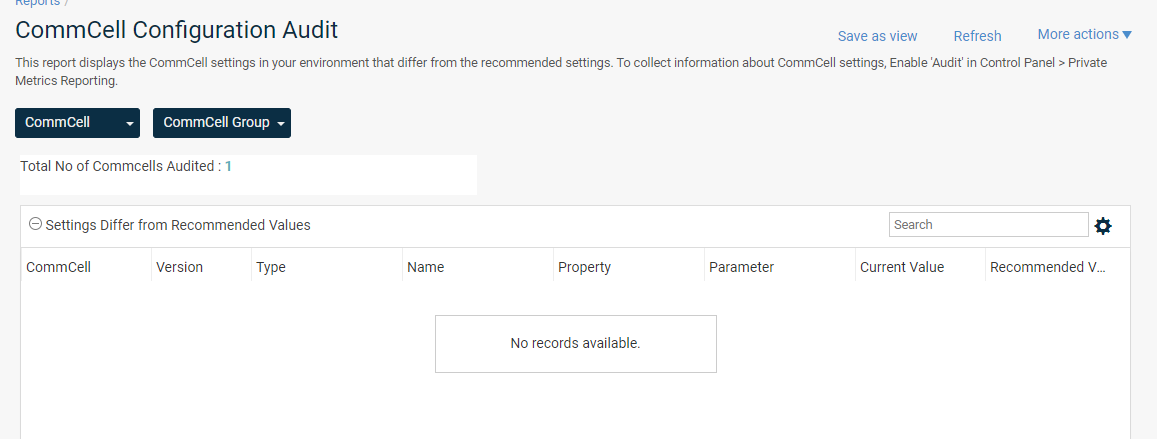
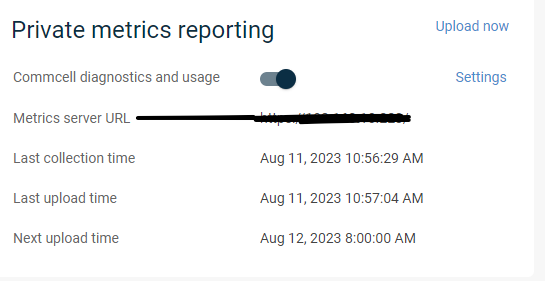
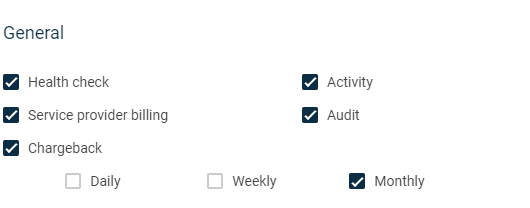
i have imported the configuration audit report and ran its not working , my user is a master user and data collection is enabled and that the Audit option is selected for Private Metrics Reporting
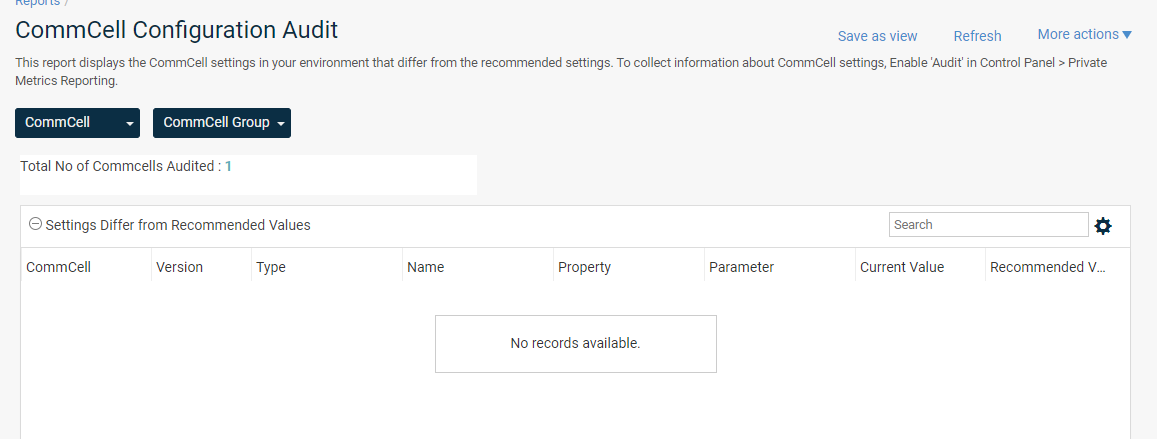
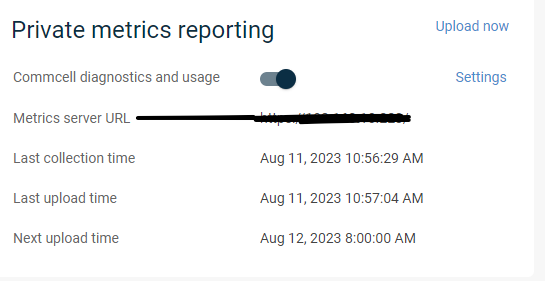
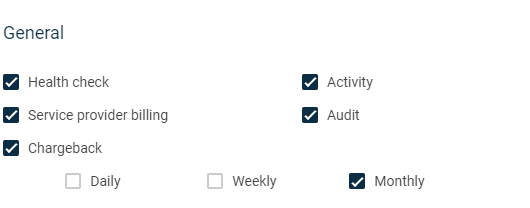
Enter your E-mail address. We'll send you an e-mail with instructions to reset your password.