Hello
Here is a snip:
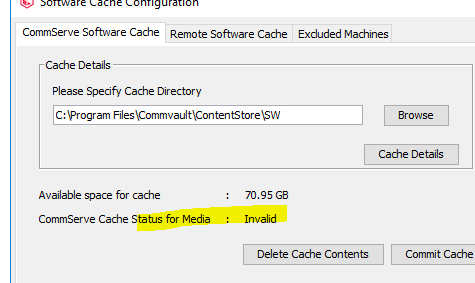
I cant seem to download maintenance releases or even copy maintenance releases. We are on v11.20.128 (I know behind on releases)
Please advise
I see the following under the “Download Software” log-
IsRootFilesPatchingNeeded() - Updates folder [C:\Program Files\Commvault\ContentStore\SW\CVMedia\11.0.0\SP20_2779330_R798\Windows\BinaryPayload\LooseUpdates\CU142\Updates] does not exist, try patching Maintenance Release files only
7372 1c88 03/08 21:28:51 9278 CreateTempFolder() - Created folder at [C:\ProgramData\Commvault Systems\Galaxy\Temp\DownloadPatching]
7372 1c88 03/08 21:28:51 9278 PatchRootFiles() - Source root file [C:\Program Files\Commvault\ContentStore\SW\CVMedia\11.0.0\SP20_2779330_R798\Windows\BinaryPayload\LooseUpdates\CU142\BinaryPayload\Setup.exe.zip] does not exit, root file patching will be skipped.
7372 1c88 03/08 21:28:51 9278 DoRootFilesPatching() - Root files patching failed on updates Side [SP20_2779330:WinX64] with error code [-2147483633], marking it as failed.
Thanks
BC




