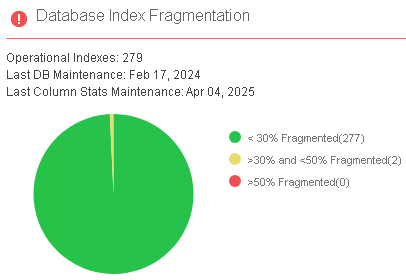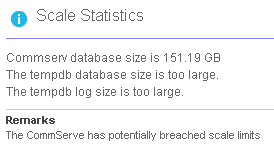Hello @dude
The following are my answers:
1- Considering I will be upgrading to 11.36 soon. Do I still run the DBmaintenance as recommend separate prior the upgrade or simple cheking the box for DB Maintenance during the upgrade covers it all?
If you are performing a Feature release upgrade of the CS you should be prompted to run a Db-maintenance during this operation.
2- Proactive DBMaintenance: says it tries to defrag indexes when it reaches certain criterias. Are those criterias documented available to customers? Any alerts that can be enabled in case it fails?
The qscript that is run is the following:
https://documentation.commvault.com/v11/expert/setupcsproactivedbmaintainancesqljob.html
The parameters are set in the .sql file that is run and they are not public available. My understanding that it is build with being dynamic in mind. It will change how aggressive it is based on load and other factors but you cannot tune this.
3- It shows Commserv DB is 151GB and tempdb and log “too large” - are there published parameters that specify what too large is?
“To large” is dependant on a number of different factors like the amount of clients/copy's/backup frequency and such. there is a formular that goes into calculating the expected size and then alerting when there is an anomaly. This is not public.
4- Is there anything such as a too large CSDB? When is it recommended to spin up a new CS instance? Any documentation on this?
In short, no. Our CSDB can grow very very large and still be efficient and effective and you would have to manage an exceptionally large environment for our Dev team to recommend a second CS to be stood up. The reason it is rare is that a CS cannot talk or work with another active and separate CS. It would be a huge admin ask and to split your data down the middle and divvy it up.
If you think the CSDB size is becoming a problem a support ticket would be the best bet as Dev will be engaged and provided advise if you are truly that large of a deployment.
Kind regards
Albert Williams