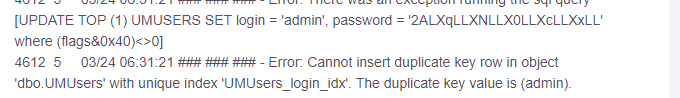Hi Team,
I am trying to restore an DB on my lab to do the troubleshooting but i am getting below error. any one can help ?
Error Logs :-
4612 5 03/24 06:31:19 ### ### ### - Execution of process [CommServeDR.exe] completed successfully. Exit code [0]
4612 5 03/24 06:31:19 ### ### ### - Successfully restored database CommServ
4612 5 03/24 06:31:19 ### ### ### - Retrieved release Id [11] from database
4612 5 03/24 06:31:19 ### ### ### - The reg key is present to allow service pack upgrade in staging mode.
4612 5 03/24 06:31:19 ### ### ### - The database(s) restored will be upgraded
4612 5 03/24 06:31:19 ### ### ### - Upgrading database CommServ
4612 5 03/24 06:31:19 ### ### ### - Launching DatabaseUpgrade.exe -phasename All -instance Instance001 -productname CommServer -oemId 1 -DBUpgradeDir "G:\Program Files\Commvault\ContentStore1\Base\DBUpgrade" -DBBackupDir "G:\Program Files\Commvault\ContentStore1\iDataAgent\JobResults" -log "G:\Program Files\Commvault\ContentStore1\Log Files"
4612 5 03/24 06:31:19 ### ### ### - Executing process: [DatabaseUpgrade.exe]
4612 5 03/24 06:31:20 ### ### ### - Execution of process [DatabaseUpgrade.exe] completed successfully. Exit code [0]
4612 5 03/24 06:31:20 ### ### ### - Successfully upgraded database CommServ
4612 5 03/24 06:31:20 ### ### ### - Synchronizing configuration between CommServe and restored database
4612 5 03/24 06:31:20 ### ### ### - Updating PatchUpdateAgentInfo table
4612 5 03/24 06:31:20 ### ### ### - Successfully updated PatchUpdateAgentInfo table
4612 5 03/24 06:31:20 ### ### ### - Creating CommServe CLR functions
4612 5 03/24 06:31:21 ### ### ### - Successfully created CommServe CLR functions
4612 5 03/24 06:31:21 ### ### ### - Replacing client information in CommServe database from registry
4612 5 03/24 06:31:21 ### ### ### - Successfully replaced client information in CommServe database from registry
4612 5 03/24 06:31:21 ### ### ### - Disabling ROMS Agent
4612 5 03/24 06:31:21 ### ### ### - Successfully disabled ROMS Agent
4612 5 03/24 06:31:21 ### ### ### - Replacing job results folder in CommServe database from registry
4612 5 03/24 06:31:21 ### ### ### - Successfully replaced job results folder in CommServe database from registry
4612 5 03/24 06:31:21 ### ### ### - Updating host name in Metrics URL in CommServe database from registry
4612 5 03/24 06:31:21 ### ### ### - Successfully replaced host name in Metrics URL in CommServe database from registry
4612 5 03/24 06:31:21 ### ### ### - Successfully synchronized configuration between CommServe and restored database
4612 5 03/24 06:31:21 ### ### ### - Performing post staging operations
4612 5 03/24 06:31:21 ### ### ### - Reset mail server information
4612 5 03/24 06:31:21 ### ### ### - Successfully resetted mail server information
4612 5 03/24 06:31:21 ### ### ### - Update admin password
4612 5 03/24 06:31:21 ### ### ### - Error: There was an exception running the sql query [UPDATE TOP (1) UMUSERS SET login = 'admin', password = '2ALXqLLXNLLX0LLXcLLXxLL' where (flags&0x40)<>0]
4612 5 03/24 06:31:21 ### ### ### - Error: Cannot insert duplicate key row in object 'dbo.UMUsers' with unique index 'UMUsers_login_idx'. The duplicate key value is (admin).
The statement has been terminated.
4612 5 03/24 06:31:21 ### ### ### - Error: Failed to update admin password