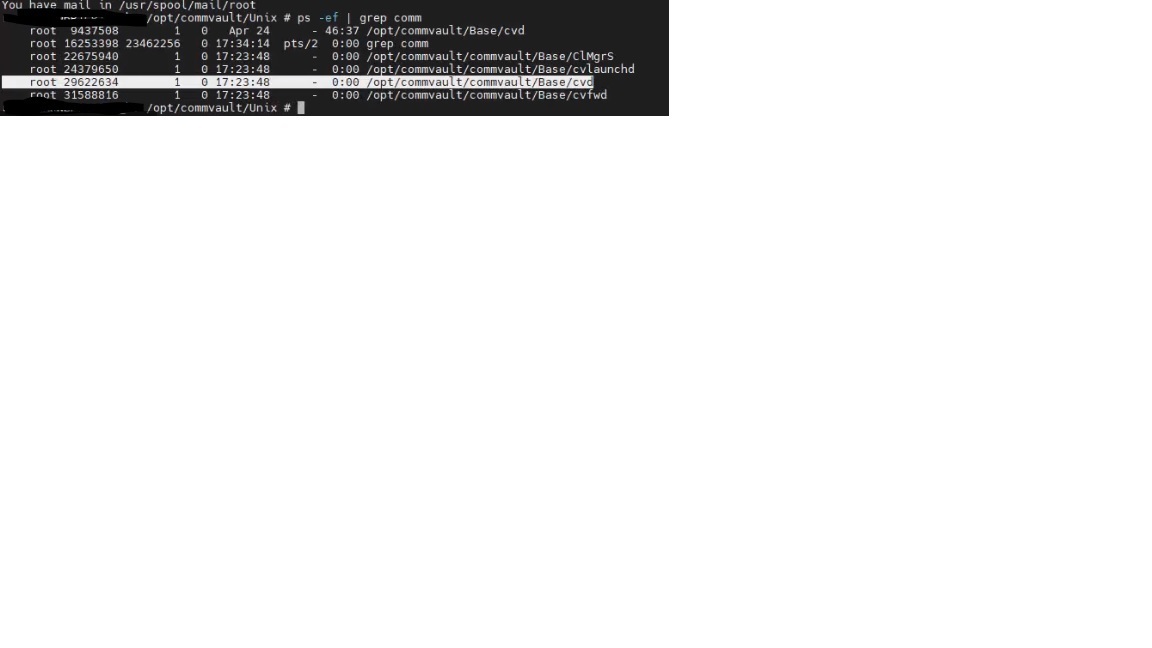Good evening folks
I have a customer who experienced an issue with one of their servers and it seems it broke the Commvault application.
The Commserve can no longer communicate with the client (DIPs are defined).
We tried to repair the installation with no success.
We uninstalled and then reinstalled Commvault successfully interactively (Remote option doesn’t work at the moment).
The interactive installation takes a long time to register to the Commserve, but does eventually complete.
The Commserve does not reflect the change however.
We noticed that there’s a locked ‘cvd’ process on the client and suspect that it may be the problem. The Unix admin suggests we reboot the client and try again.
Before we go this route, is it possible to kill this process manually? It’s the one that’s been flagged with 24Apr.
Thanks so much
Regards,
Mauro