Hi Community,
our customer has upgraded the CommVault Environment from Version 11.28.102 to 11.32.45.
Since the upgrade we have Issues with AUXCopies and the VMware VSA backups.
We have this Issues with our 4 physical Media agents (Windows 2019) at the head office.
The following errors occur sporadically on different DDBs and MediaAgents
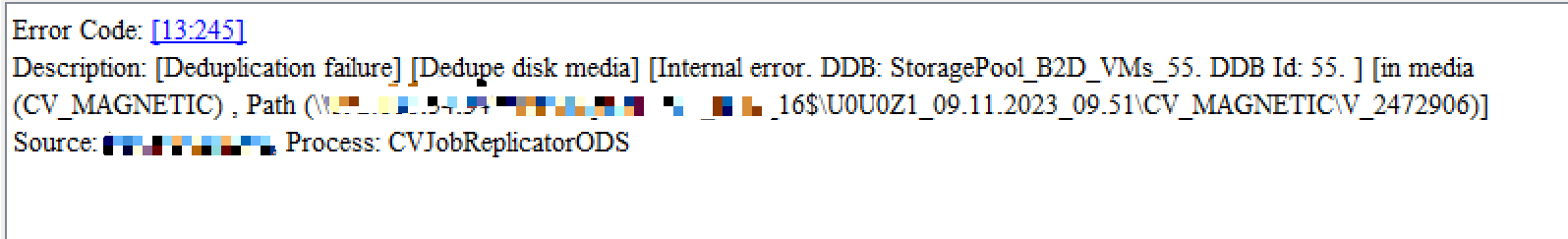
The following app crash events occur in the Windows log on all 4 MediaAgents
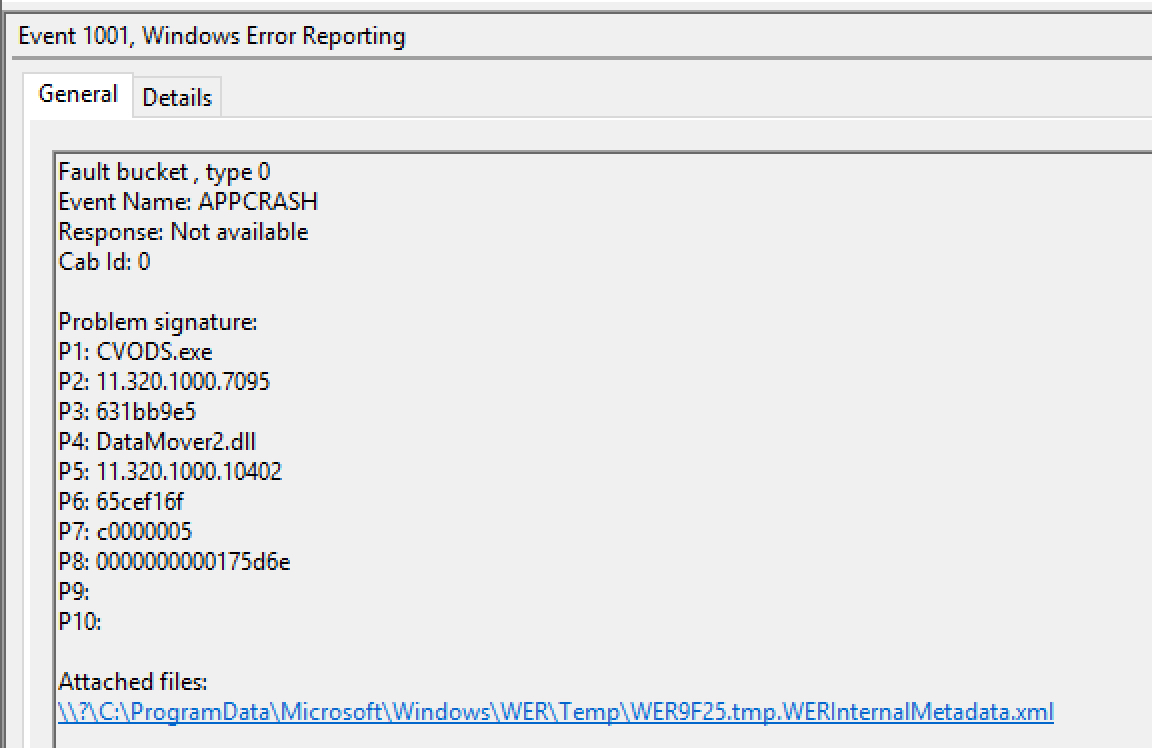
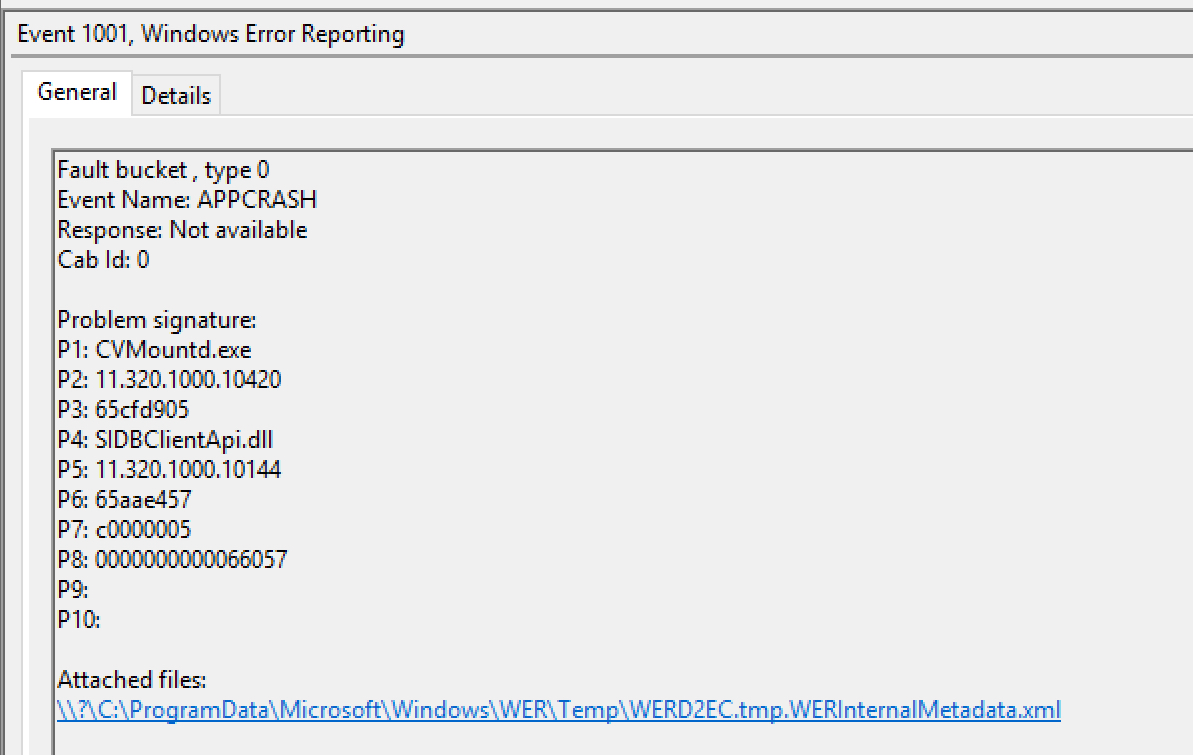


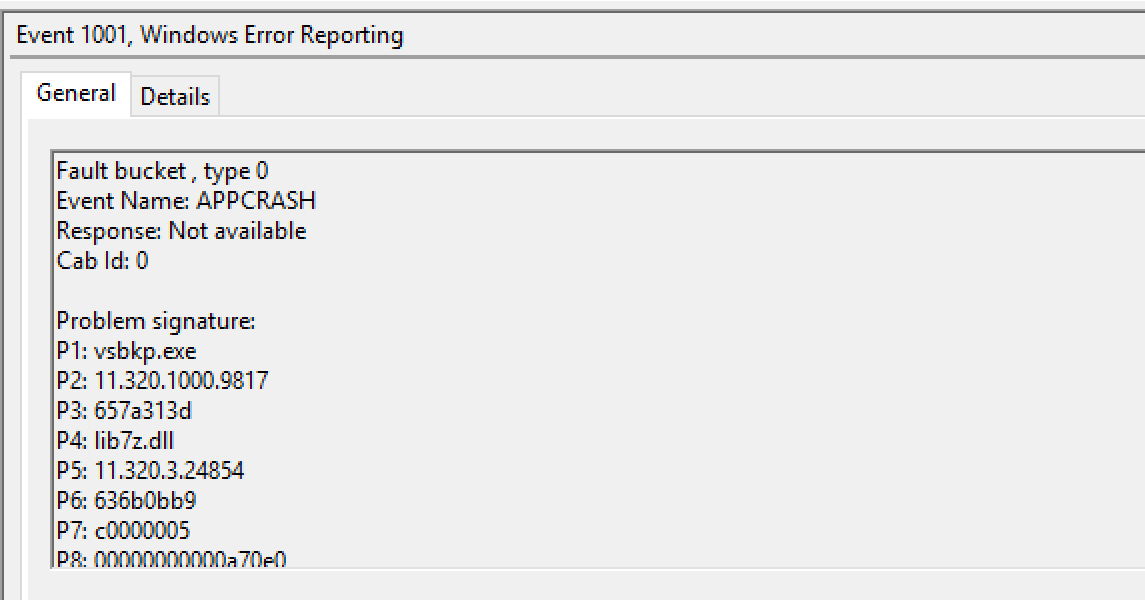
I have already carried out a CommVault Instance Repair on all 4 media agents, but unfortunately this has not solved the problem.
A CommVault Case was created. Support suspects a Windows OS issue. But I can't believe that all 4 MediaAgents have an OS problem.
A "check readiness" on the MAs shows no problems
Has anyone had similar problems after upgrading CommVault to version 11.32.45?
best regards,
Andreas








