Hello,
Dears all,
I am trying to performe migration of physical linux machine to VMware virtual machine using the commvault. I am using the Virtualize me options, and for this operation i’ve enabled 1-touch recovery in the source machine and a sucessfully backup.
For some reason after a successfully restore of System state backup, this error appears in the screen.
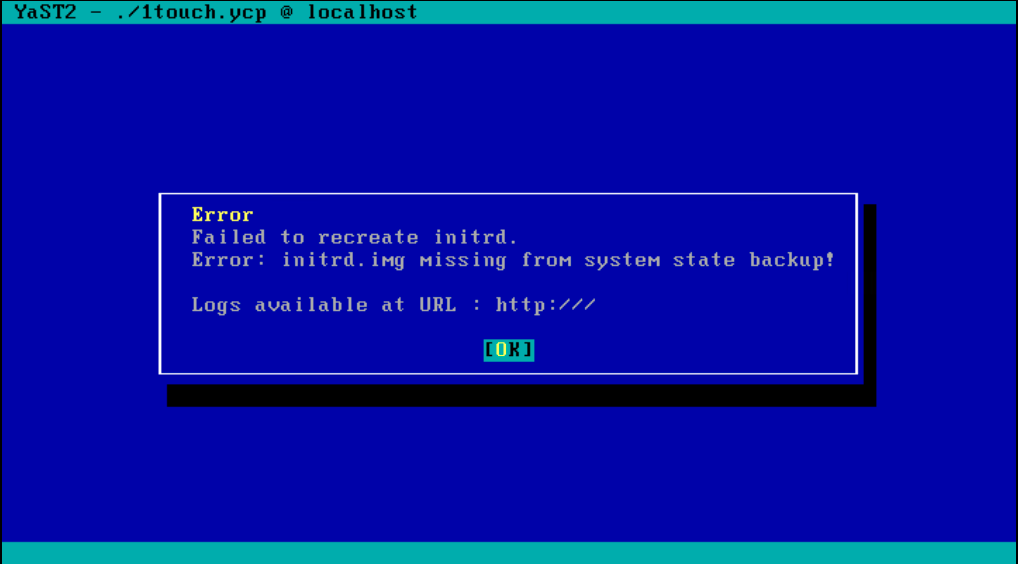
but these file initrd.img is a content of the defaultBackupSet
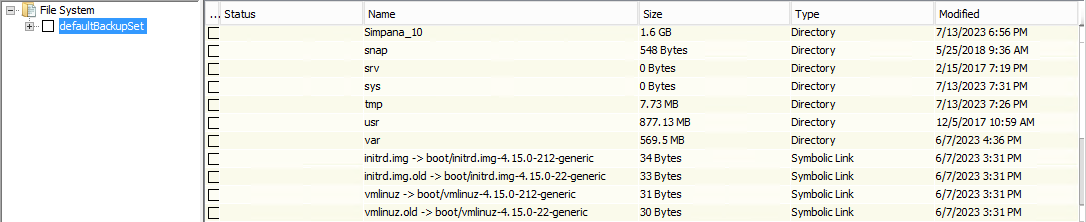
I’m using commvault version 11.24 and the machine use ubuntu 18 as operating system.
Please help me to solve this issue.







