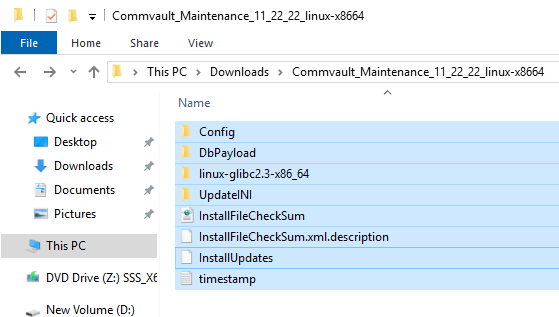Hello,
I am trying to copy maintenance release to software cache but I have this error message.
Copy hotfixes is skipped for [C:\Users\commvault\Downloads\Commvault_Maintenance_11_22_22_linux-x8664.tar] because the media is not available for it.
I have copied the windows package without any issue.
Also do you know where I can find all commvault error codes ?
Thanks !