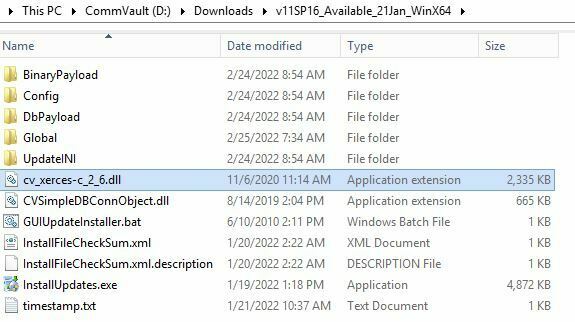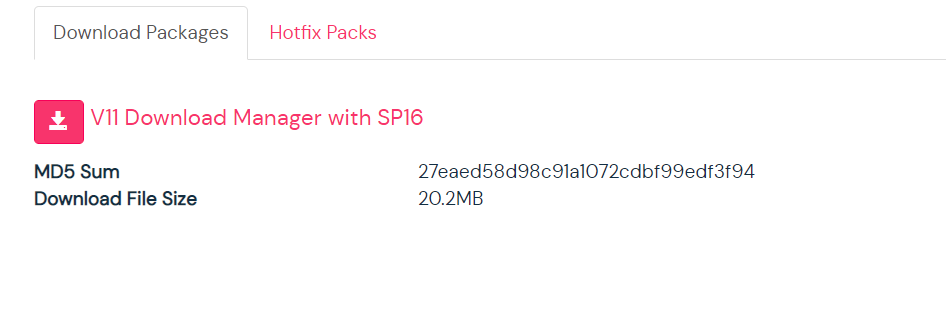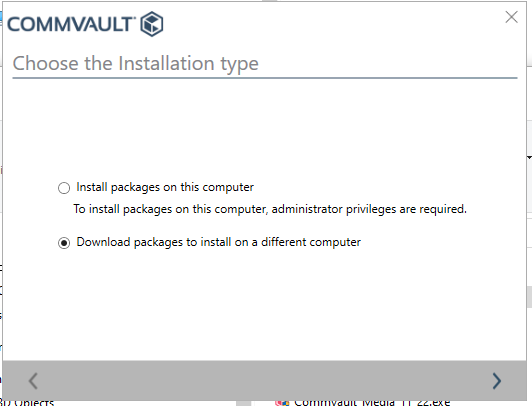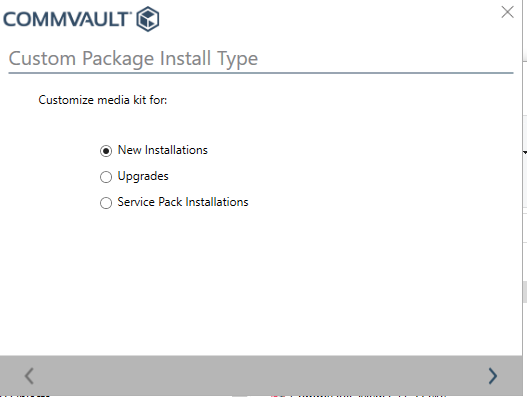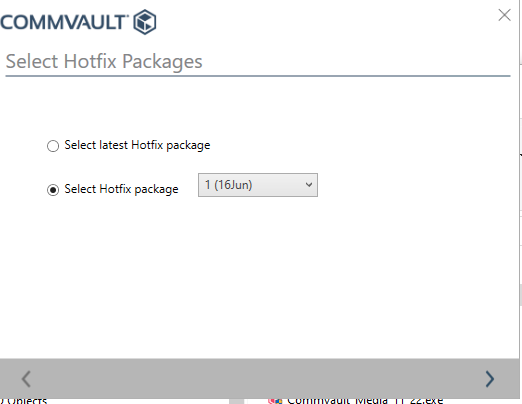Just patched from v11SP14 to v11SP16HPK141 and I want to get that patch (141) into my software cache so I can push it out to clients. I go through the traditional steps for a system with no internet connectivity:
Downloaded Maintenance Release from CommVault Store
Add/Remove Hardware
Copy Software
Copy Software From Location : Browse and select directory from extracted v11SP16_Available_21Jan_WinX64 file
fails with :Error Code: [68:481]
Description: No packages or updates were found in folder [].
Source: {comserver name}, Process: DownloadSoftware
this directory is the exact directory that I extracted and then used to patch to 141 on my server so I know the files are valid.
I have noticed that there are no payload related xml files like in previous patches.
Any help appreciated.