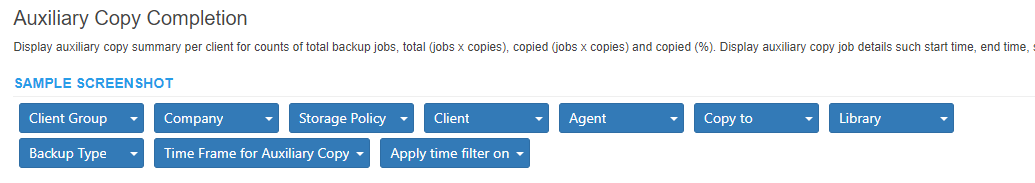I have a customer that has some types of auxiliary copies to cloud
one is virtual machines and the second is logs
He want to see how much virtual machines backup to cloud and what is the retention of the auxiliary copy to cloud
He does not want to see all the clients in the report.