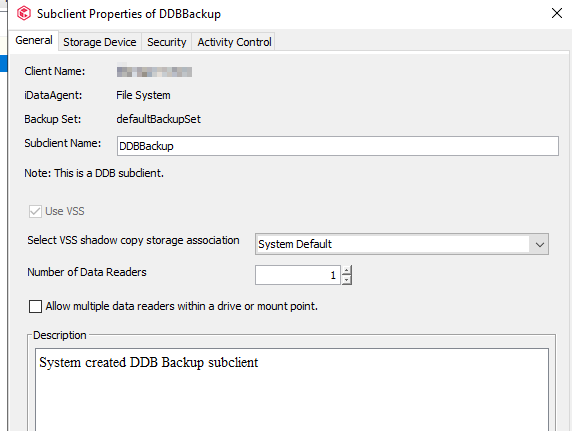So, I’ve got a ticket in for this, but have only recieved remedial solutions. Basically, when we back up the dedupe database, its snapshot appears to be happening ok, but it’s missing files, as in they’re simply not there (see below).
It’ll take days of downtime (hundreds of servers not backed up) if we simply need to rebuild this.
Could this be a corrupt DDB? Anyone else seen this issue?
ERROR CODE [6:43]: Backup failed: unable to open or read a file. Configured to fail on any error. Please check the following: 1. The account that the File System agent uses has sufficient privileges to back up files. 2. The data being backed up can be accessed and is not on a path that is unmounted or is inaccessible. 3. A third-party product is not locking the files. 4. There is no corruption of the data on the disk. 5. If some failures are expected, please change the current setting so that the backups can complete.
Source: MyMediaAgent1, Process: clBackup
Files failed to back up:
· [D:\ddbfolder\CV_SIDB\2\1\Split00\23042\Secondary_11797804.idx] [0x2 2] The system cannot find the file specified.
· [D:\ddbfolder\CV_SIDB\2\1\Split00\23284\Secondary_11921644.idx] [0x2 2] The system cannot find the file specified.
· [D:\ddbfolder\CV_SIDB\2\1\Split00\23048\Secondary_11800825.idx] [0x2 2] The system cannot find the file specified.
· [D:\ddbfolder\CV_SIDB\2\1\Split00\23217\Secondary_11887393.idx] [0x2 2] The system cannot find the file specified.
· [D:\ddbfolder\CV_SIDB\2\1\Split00\23284\Secondar...
Best wishes!