What is the difference between “DDB Last Verified On” and “Existing Job On Disk and DDB Last Verified On”?
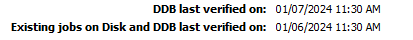
Since there is not option to start a job that don’t verify existing jobs on disk?
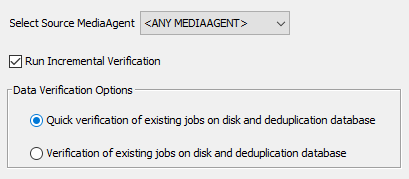
There is a Quick and a non-Quick verification job, but both of them verify existing jobs on disk.








