Hi Community,
I have a corrupted DDB Partition! This is a Azure Blob StoragePool Copy.
The Job “Dedup DB Reconstruction” starts and trigger the Filesystem Restore Job.
However, the job immediately reports an error “There was nothing to Restore”
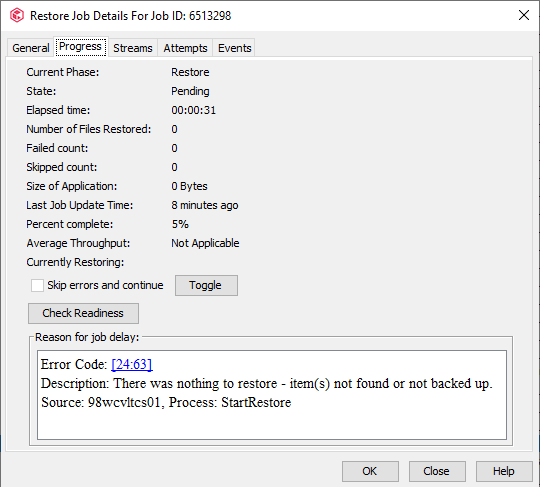
The last backup also did not save any data and the restore job will certainly refer to this.
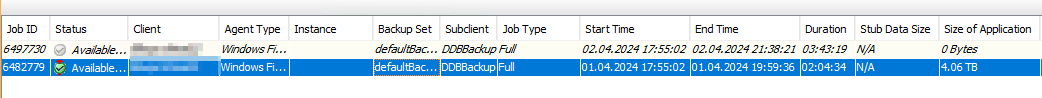
Is it possible to select the second last backup job? It contains the DDB partition Data
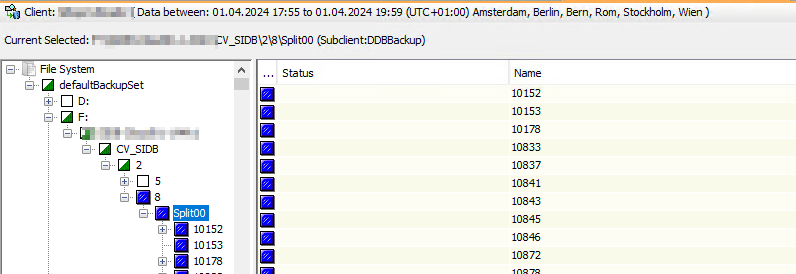
Can I run the Filesystem restore manually and the "Dedup DB Reconstrution" workflow skips the Filesystem restore?
I do not want to use the option "Reconstruct entire DDB without using a previous recovery backup”, as otherwise the complete data will be read from the Azure Blob Storage account
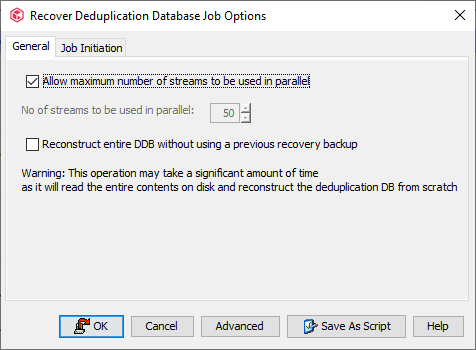
I also wanted to delete the current backup Job so that it might select the second last backup. Unfortunately, deleting DDB jobs is not possible!
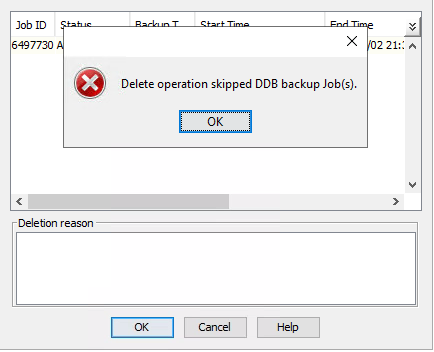
Does anyone have any idea how I can restore the DDB?
Thanks and best regards,
Andreas







