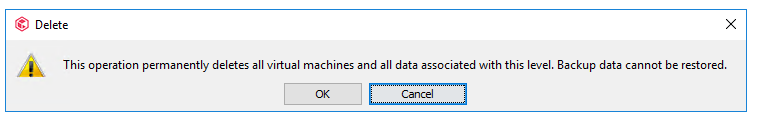Hello @Henke
Thanks for the great question, this is a common mistake people make about the VSA client in Commvault.
When we run a backup job we are protecting each VM but the one job is associated to the subclients.
When you are viewing your VM’s in the Client list is is showing you an easy view but they are still not their own client, they are all associated to the single VSA client/Subclients.
This means if you want to delete the data of one VM its not quite as simple as you would link as that VM is protected inside of a job with other VM’s.
I would recommend instead of attempting to delete the data, just remove it from our backup selection and allow the data to age out. Most likely you have a high dedup rate so removal of the VM would net you very little disk space back.
If you 100% want to delete the VM, i would recommend a support ticket to confirm the process and take the correct steps. Support will be happy to assist with this and it is the safest way to do it correctly.
Kind regards
Albert Williams