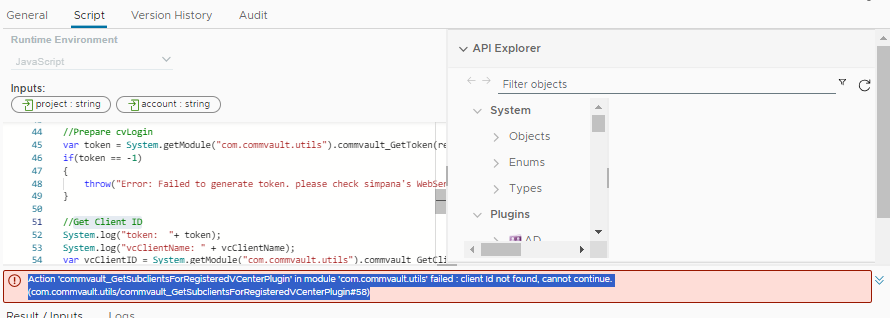first step is get token id completed successfully but in the 2nd step commvault_GetSubclientsForRegisteredVCenterPlugin failed with below error
400 BAD_REQUEST "920002: Invoked action completed with error. Error : Action 'commvault_GetFirstSubclientForVCenter' in module 'com.commvault.utils' failed : client Id not found, cannot continue. (Dynamic Script Module name : commvault_GetSubclientsForRegisteredVCenterPlugin#57)."; 400 BAD_REQUEST "920002: Invoked action completed with error. Error : Action 'commvault_GetSubclientsForRegisteredVCenterPlugin' in module 'com.commvault.utils' failed : client Id not found, cannot continue. (com.commvault.utils/commvault_GetSubclientsForRegisteredVCenterPlugin#58).";