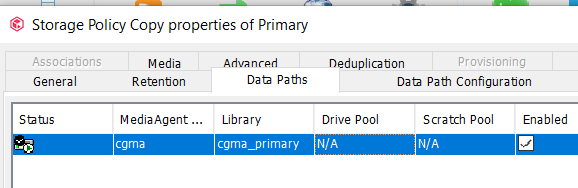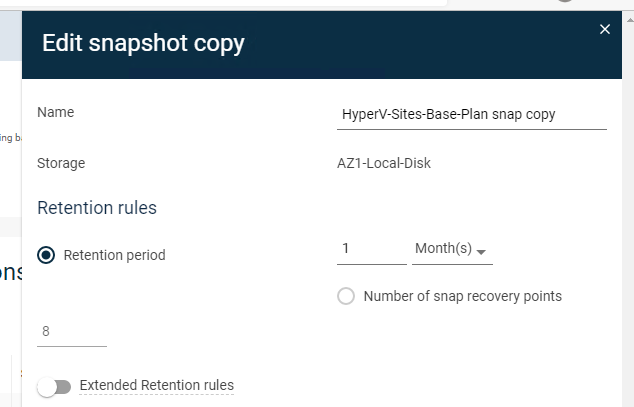Hello!
Just started with Plans and have a question regarding storage part in derivated plan.
I created a “Base”Plan to derivate other plans from. I enabled override restrictions to required for storage and optional for the rest. When I create the derivated plan I add new storage detsinations, primary and secondary, abd generate the plan.
In the Plan there is now 3 storage destination, the snap shot Primary copy wasn’t previously shown. Since it’s inherrit the settings it’s pointing to the wrong storage destination.
Can that be changed from CommandCenter to either correct storage destination or deleted or do I simply have to delete it from GUI, if possible and recommended?
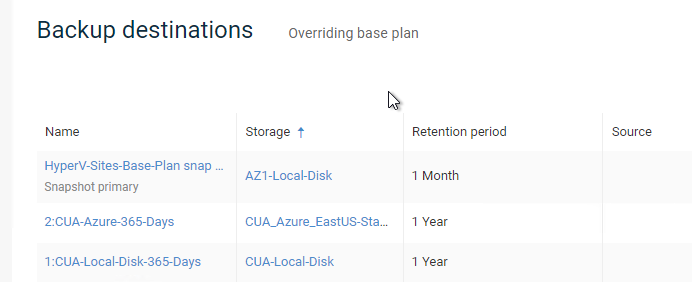
BR
Henke