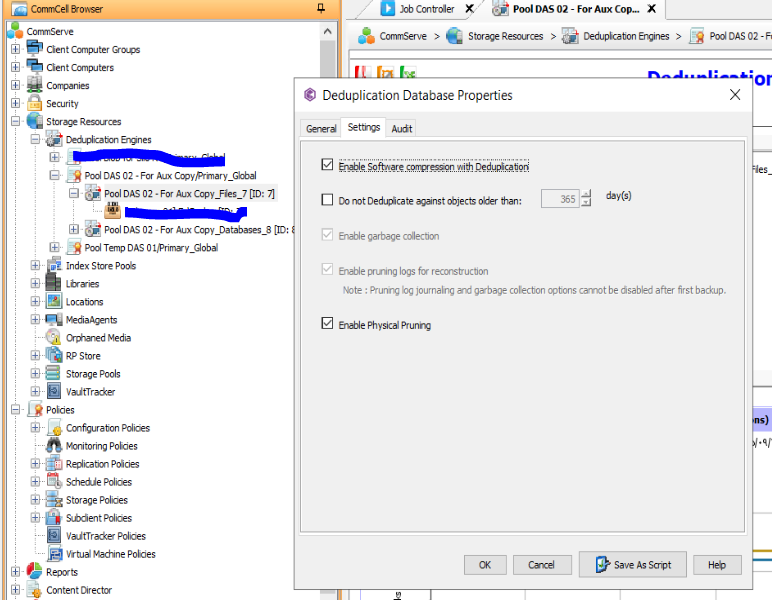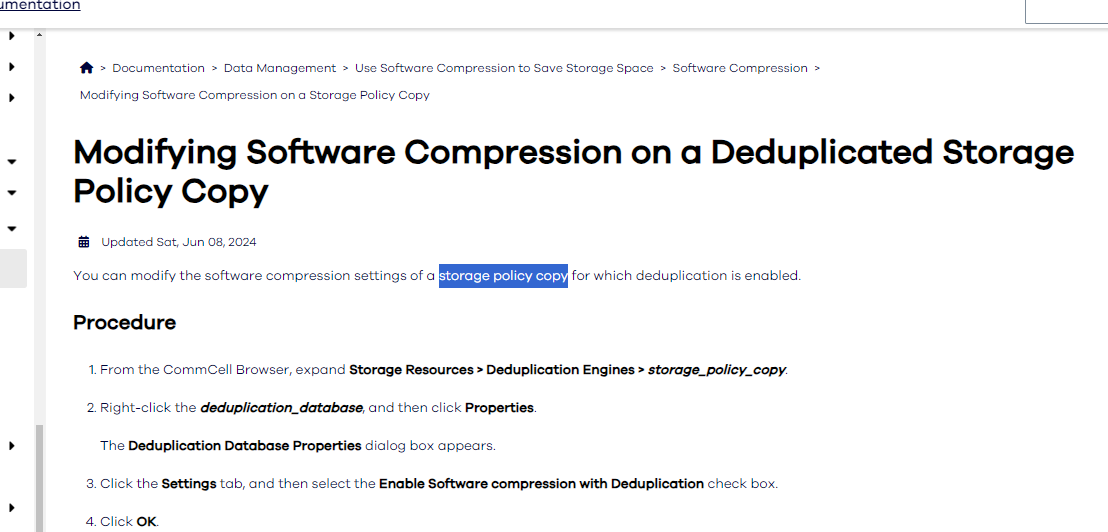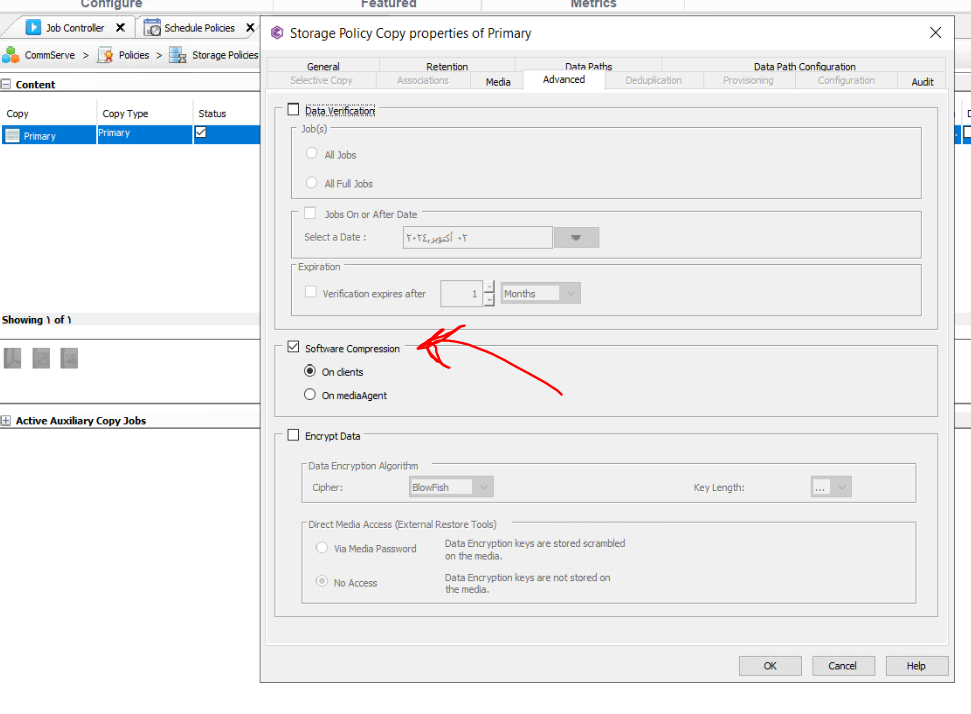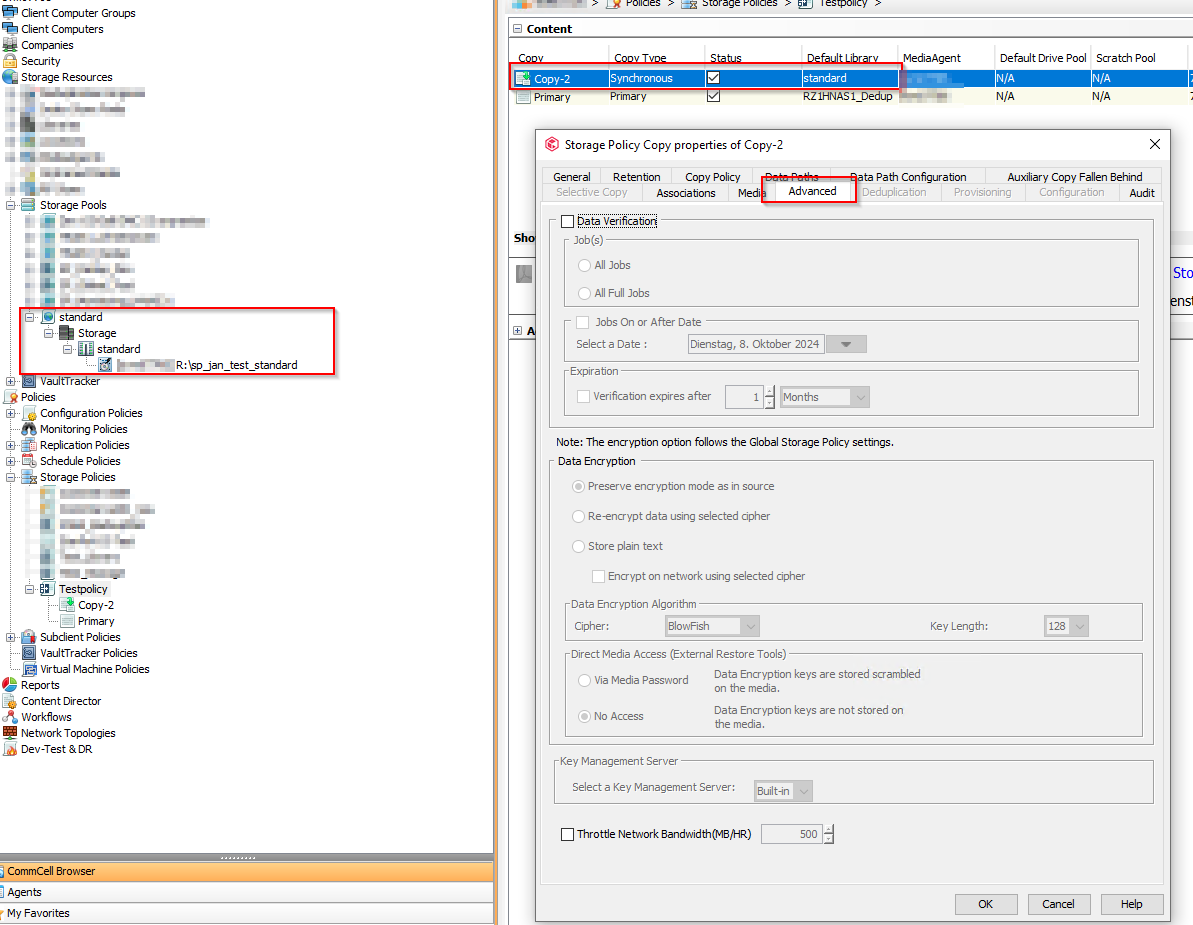Hi,
is there any possibility to disable software compression an a secondary copy?
In my setup I have a primary deduplicated copy with software compression enabled, for an additional secondary copy I need to disbale on that copy software compression and deduplication since the Dell Data Domain and CyberSense doesn’t want to have compression enabled.
Here it is described that it should be possible to disable it, but I didn’t see that option.
Is there any possibility to disable it anyway?
BR