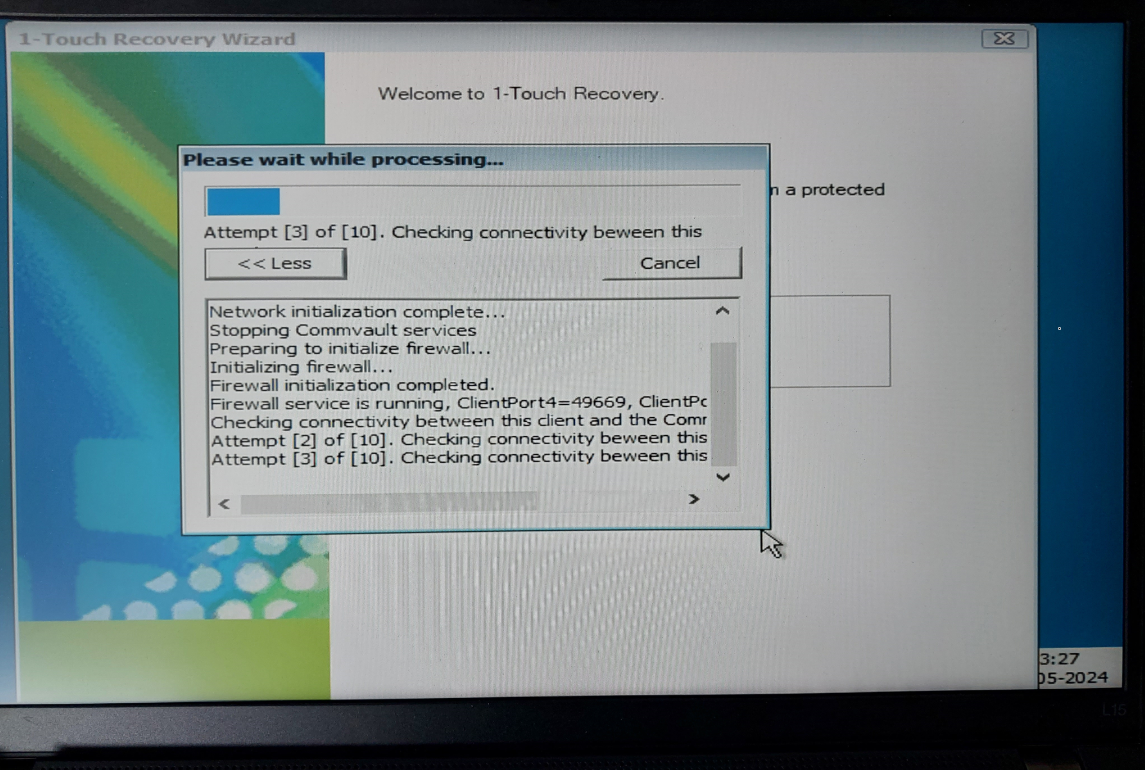Hello Commvault Community,
Do you know if it is possible to change the screen resolution while performing the 1-touch procedure?
When someone uses this solution (1-touch) and has a small screen at their disposal, it is difficult to complete the entire process without using an XML file with embedded answers.
A person who uses the 1-touch configuration quite often claims that in previous versions there was no such problem and now the resolution is extremely low (process performed by ISO for SP32).
Thanks in advance,
Kamil