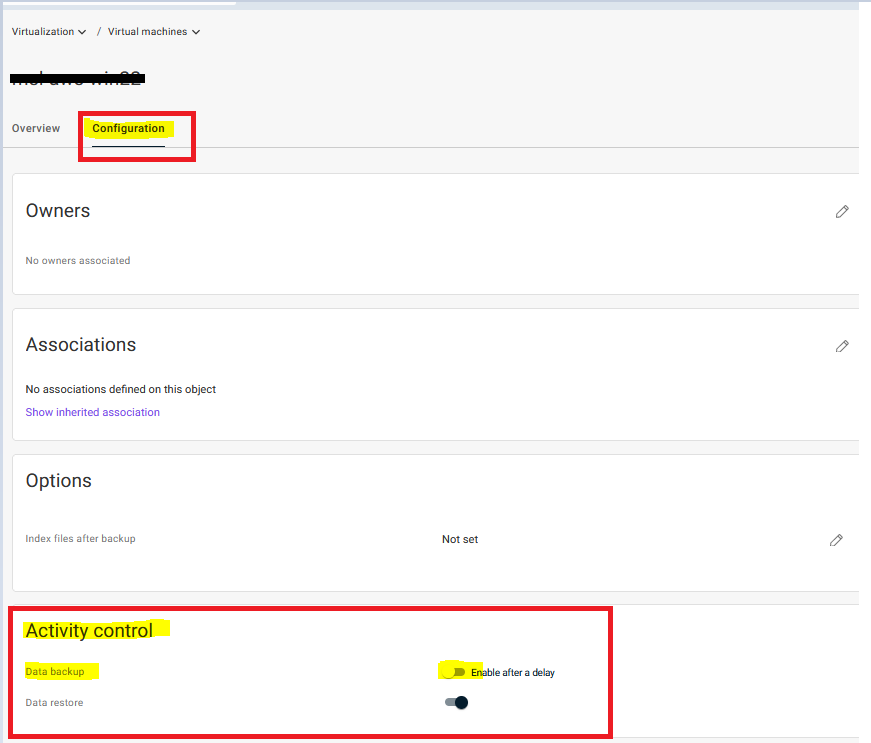I had to turn off backing up of a specific VM utilizing the “do not back up” option in the ellipsis drop down. I would like to turn backing up back on. How do I do that?
Product: Metallic
Hypervisor: VMware
VM OS: Windows 2019
Hosted in: Azure VMware Solution