Good day
I”m busy configuring the download center for endpoint package installs. I’ve created the repository using the Web Server options and then added the packages as required and synchronised them.
When creating a laptop user and having the invite link sent to them, the below page opens up with no packages published.
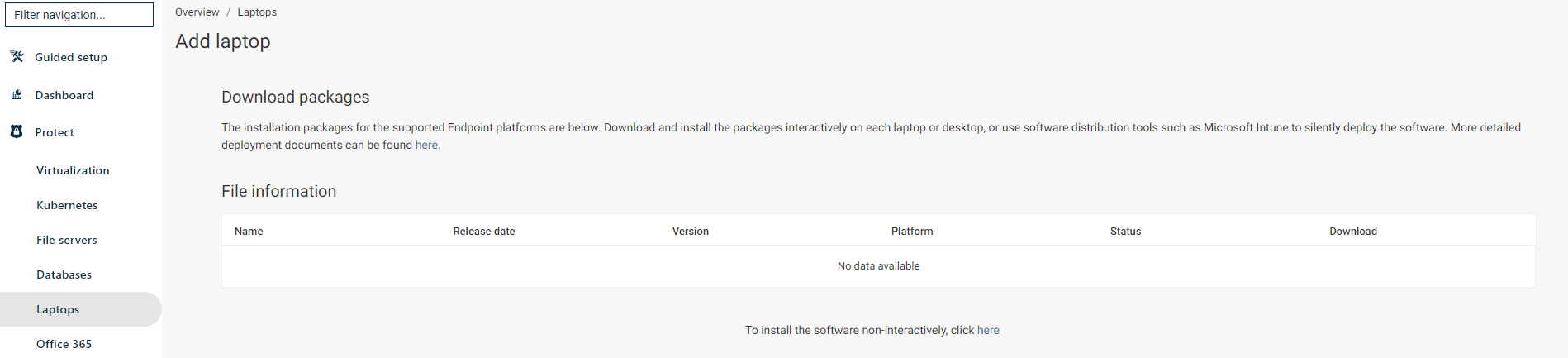
If the user navigates to the Webconsole and to the Download Centre, the packages are listed.
Ideally I’d prefer the above page to be populate, but not sure when I’m missing?







