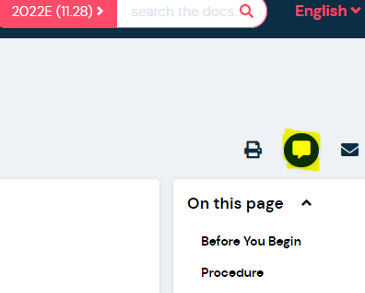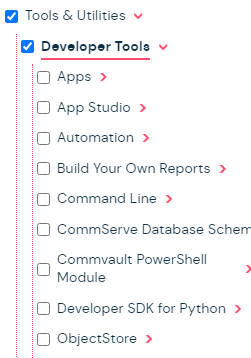Hi Commvault Experts,
I tried to download the offline Essential documentation package from the Commvault documentation webpage today, but an error occurred.
I clicked "Documentation Files (zip file)" in the middle of the web page below, but the following error message occurred.
=> https://documentation.commvault.com/2022e/assets/offlinedocs/offlinedocs.zip
Page not found
Sorry, but we could not find the page you were looking for.
How can I download the offline Essential documentation package?
Regards
Kim KK