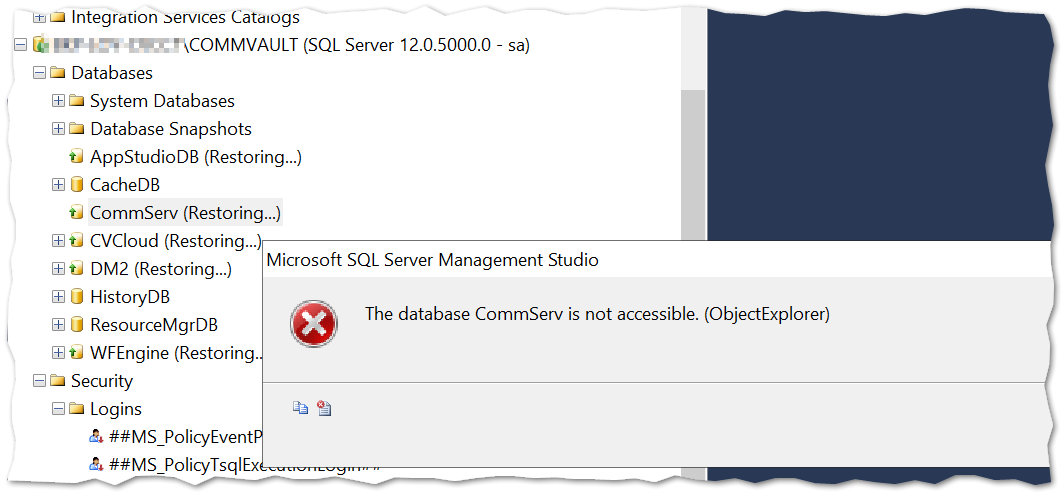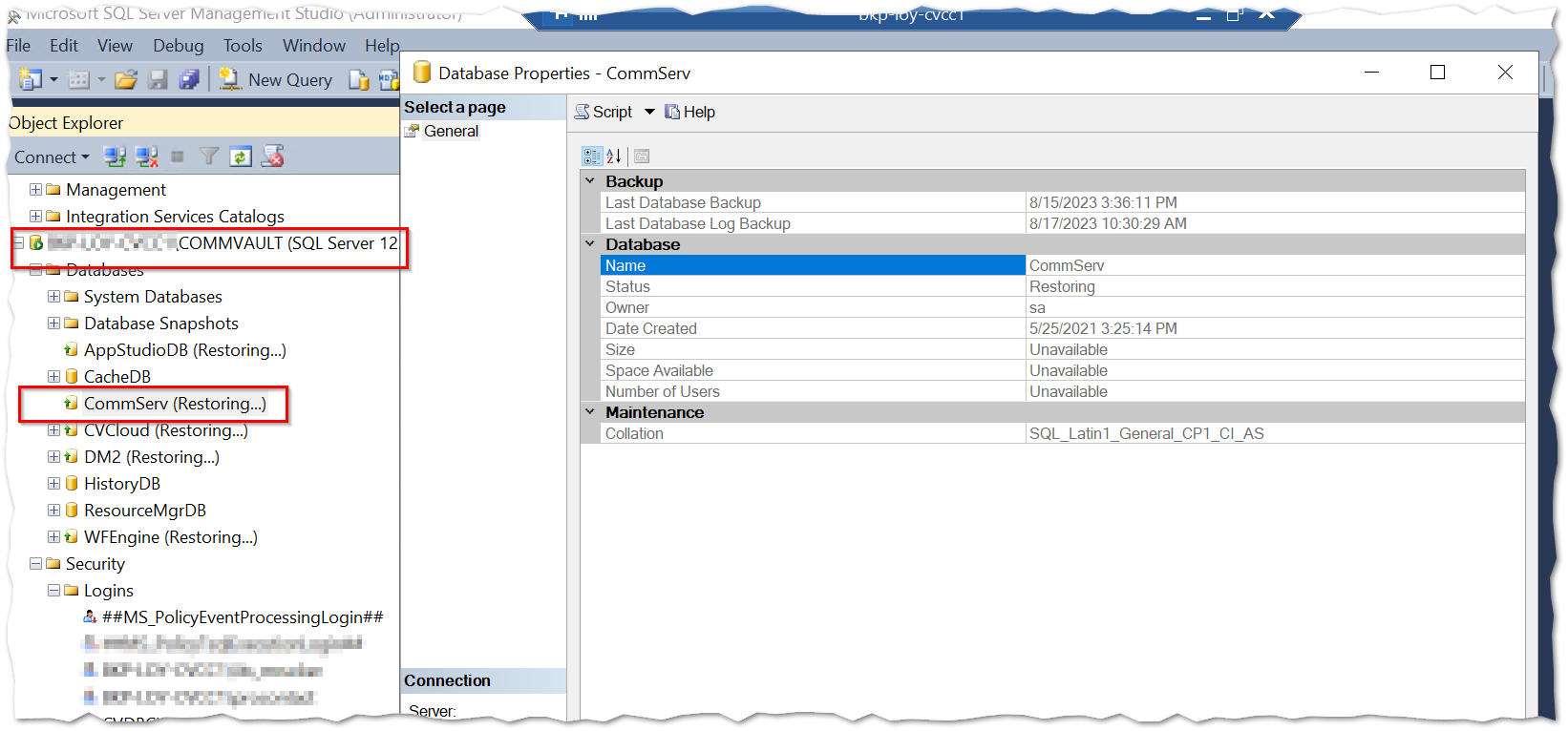As the Commvault product evolves, so does the engine it runs on. The SQL Server for the Commvault (CV) v11.28.* needs SQL Server 2016 or newer. This is mentioned here:
https://documentation.commvault.com/2022e/expert/2801_commserve_server_system_requirements_windows_02.html
If you uninstalled all of CV software from the machine and the SQL Server 2014, your new installation package (which can include the SQL Server 2019) would default to installing the new SQL Server 2019.
Understand that this would allow you to be compliant with the pre-requisites. Also know that this would allow you ensure that your CS DB can be failed over to the Standby, but you would not be able to fail-back. This is because the SQL Server on the old is still SQL Server 2014.
So the path could be as follows:
- Failover to the Standby (with the new SQL Server 2019).
- After ensuring all restores are functioning correctly…
- Uninstall the CV and SQL 2014 from the old ProdCS.
- Re-install the CV + SQL Server 2019 again on the Prod (Following the instructions for installing on a Standby CS.) The documentation for this can be found here: https://documentation.commvault.com/2022e/essential/106129_installing_standby_commserve_host.html
- Ensure that the CS LiveSync is backing up and replicating back to the ProdCS.
At this point, you can choose to allow the CS to continue to function on the Standby (AKA: Node2).
Or you can choose to failover back to the orgingal Prod CS (AKA: Node1).
The most important fact is that the Commserv DB is secured to the most recent point in time.
Hope this helps.