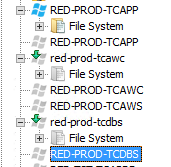
Hi Team,
Actually the clients are Virtual Machine’s and the backup was taken at file system level. Now, after taking snapshot backup of the clients, it is showing as a duplicate entry on client computers. The problem is exclusive to these clients because other clients have also taken VM and FS backups in our commcell. Please help to guide on the same.







