Hi,
We ran into a problem where the Linux Media Agent processes hung and showed duplicate processes.
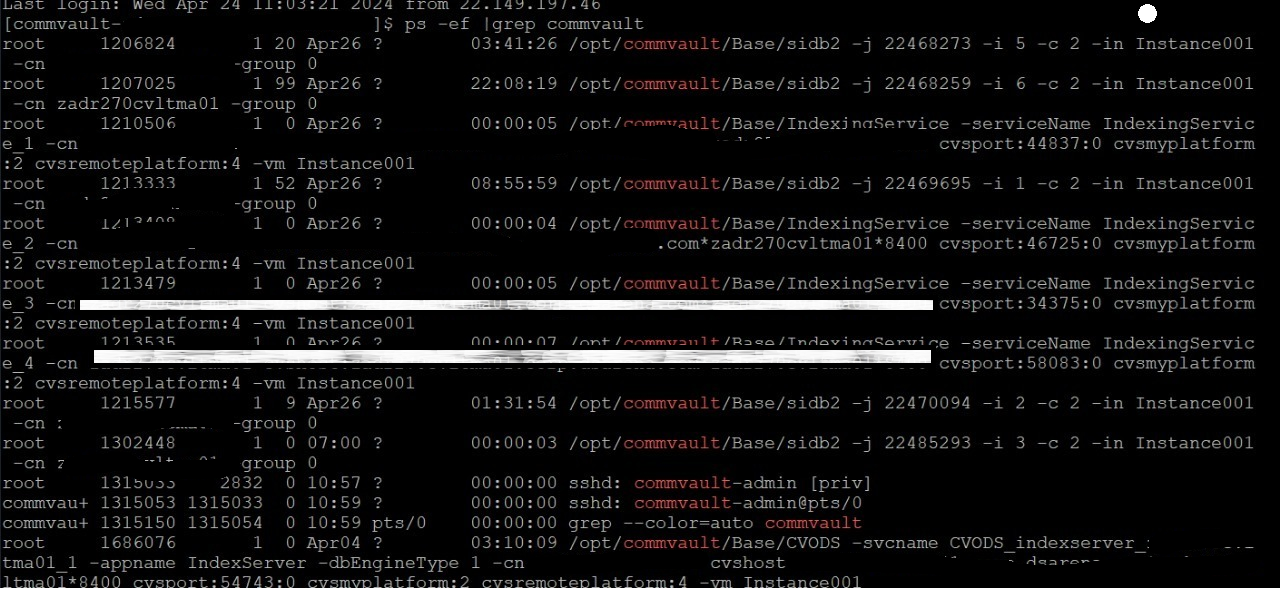
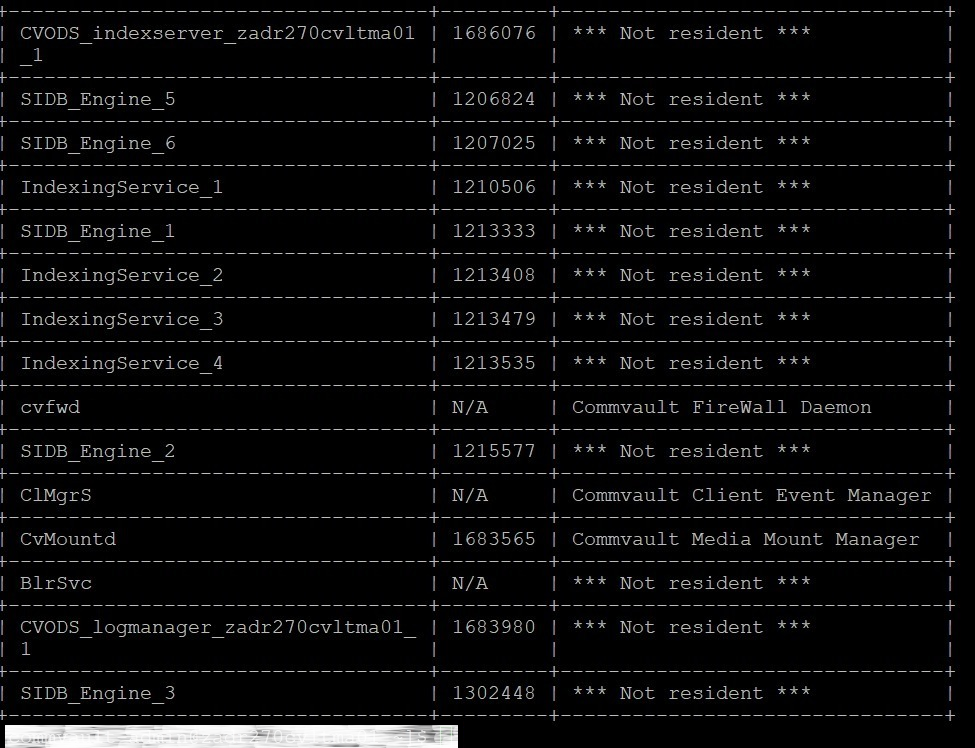
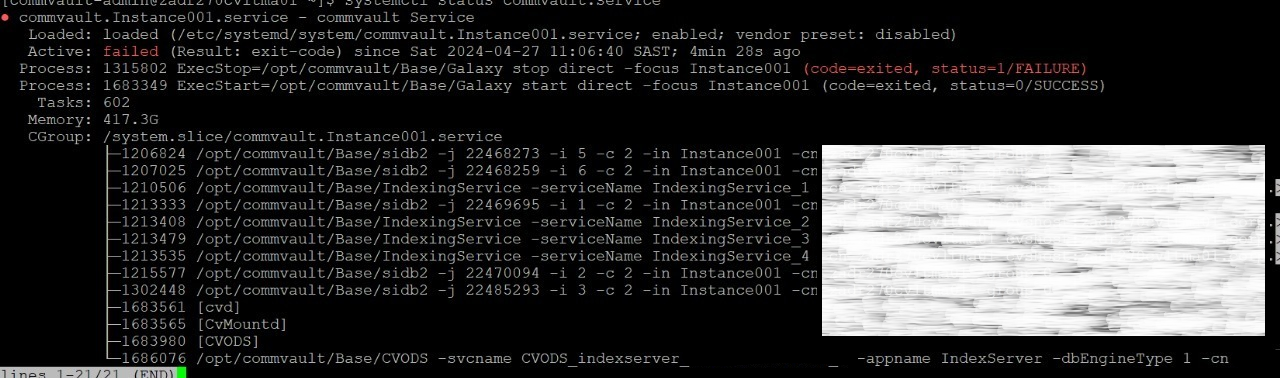
We tried to stop them using “Commvault stop” and “systemctl stop commvault,” but with no luck.
We ended up rebooting the server, which solved the problem.
Commvault version: 11.32.42
Media Agent OS: Red Hat 8.9
What can cause this problem, and how can we resolve it without restarting the server?








