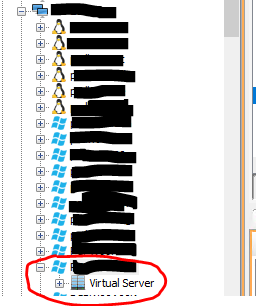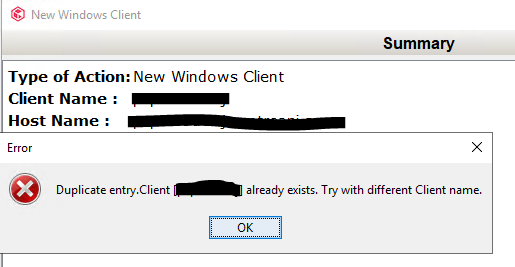Hello,
I backup a VMware VM in Vcenter snapshot mode.
When I go to client goups, I see that VM under the vCenter
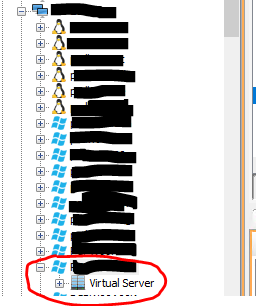
Therefore, When I try to add a new client for this VM to install SQL and FS IDA agents, I have this message :
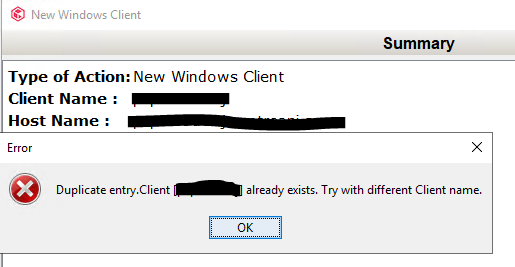
Do you know what is the best way to resolve this.
Thanks !
Best answer by Edd Rimmer
Hi Bloopa,
The client has been created during VSA backup - please see the following documentation for explanation:
VM-Centric Operations for Virtual Server Agent with VMware (VSA V2)
https://documentation.commvault.com/commvault/v11/article?p=102029.htm
Virtual Machine Clients and Instances for VMware
https://documentation.commvault.com/commvault/v11/article?p=102122.htm
The client already exists in the Commcell so you just need to install software ‘into’ that client rather than create it.
Regards
Edd