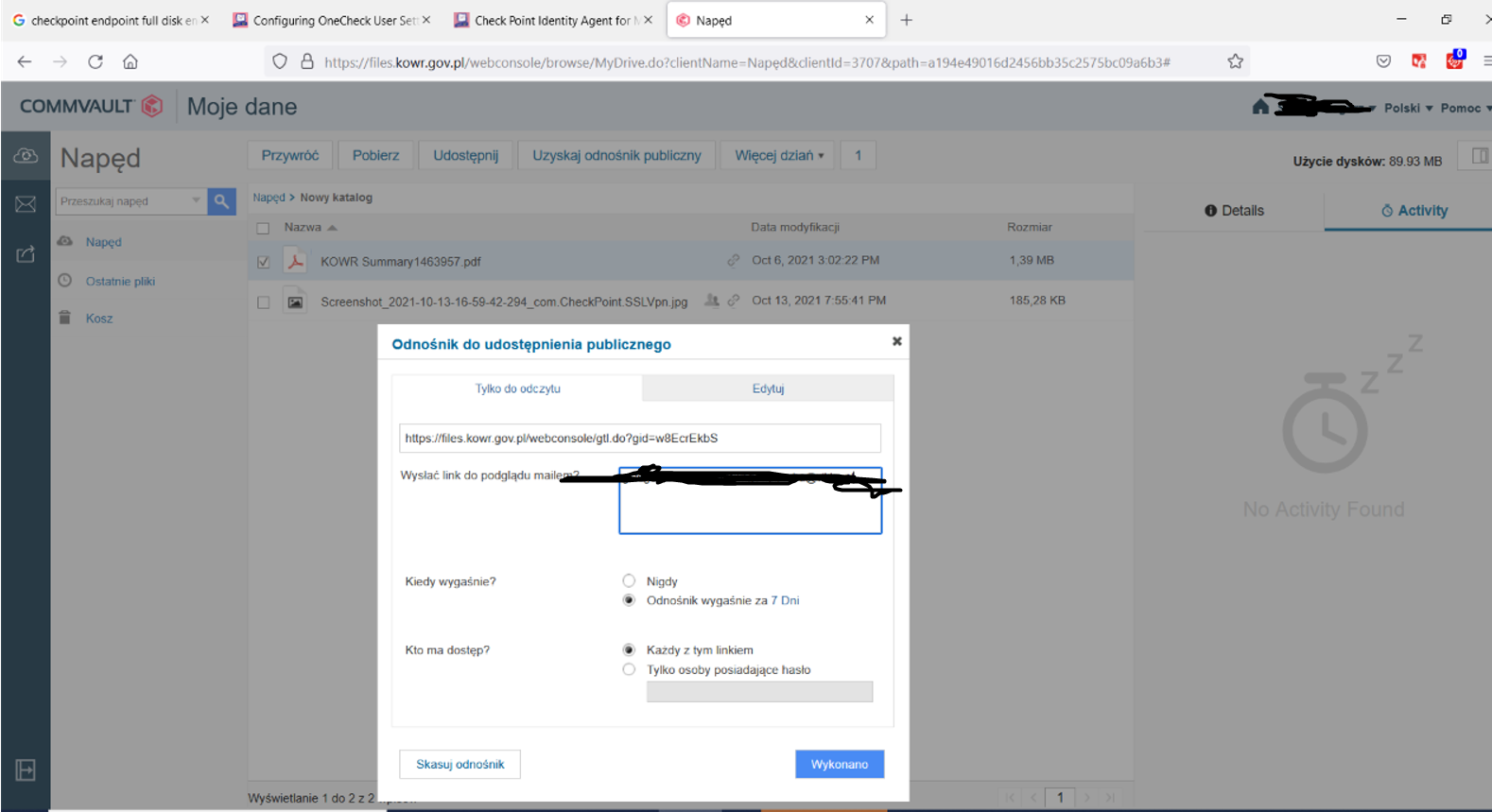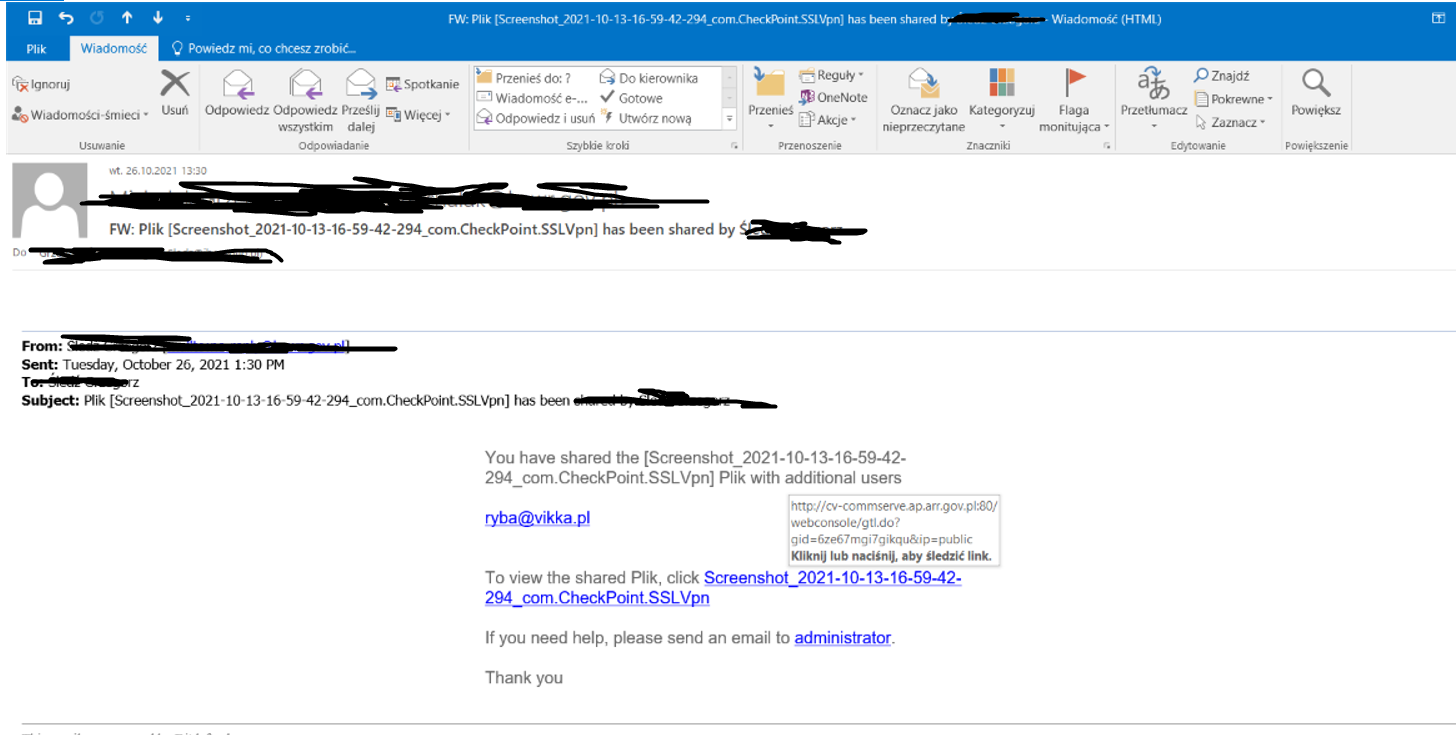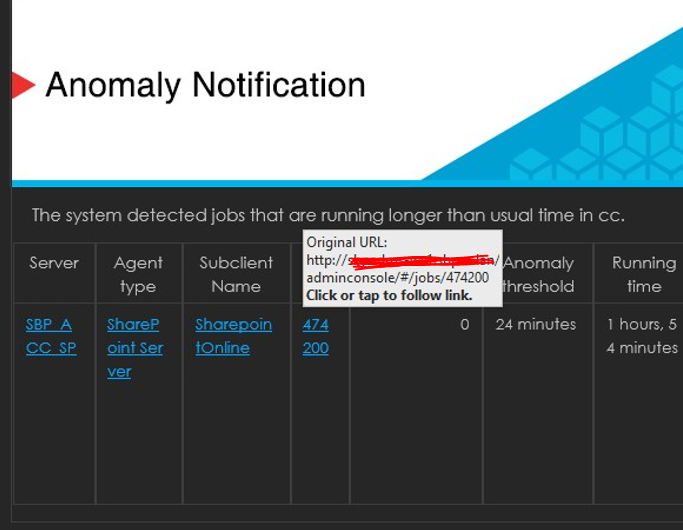Hi Guys,
I have a question with EdgeDrive i Webconsole.
We implement the Edge Drive functionality.
The DMZ hosts the "files.kowr.gov.pl" host and is connected to it by external users via Webconsole. When generating a public link through the browser, everything is OK, the link is correct, that is. https://files.kowr.gov.pl/webconsole/gtl.do?gid=w8EcrEkbS
I specify the e-mail addresses to which the public link is to be sent:
And in the received e-mail, the link changes, i.e. the host name in the link changes from files.kowr.gov.pl "to" cv-commserve.ap.arr.gov.pl
Please help where you can change any parameter to make the link correct, i.e. with the correct host.
In addition, please let me know how the template of the sent e-mail can be changed so that I can make changes in accordance.