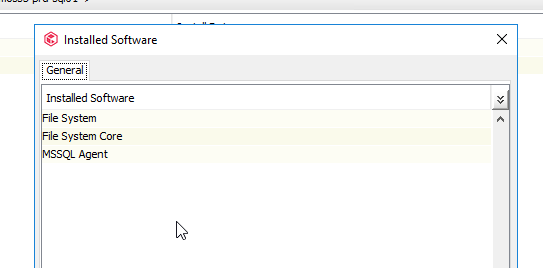Hello,
I have a client that is backed up as a virtual instance plus a native SQL agent. Now I’d Like to change that and remove from virtual and add a File&Systems agent.
Though it seems it is already installed, as seen below, but I don’t see the agent under the client.
Is there a way to add the license for it? I can’t reinstall it it seems since it’s already there?
Anyone know how I should proceed?
BR
Henke