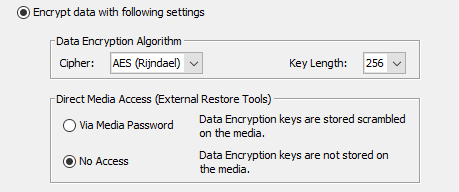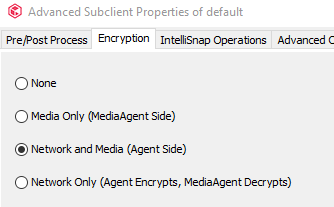Hi Community,
Was exploring this setting from security point , had few doubts.
- Does Encrypt network traffic at the CommCell level means we are encrypting communication which is happening within Commserve ( i guess communication with CS database ) and this setting doesn't concern about the communication between CS and Media agents or Clients ? if this is not the case , what type traffic actually we are encrypting using this setting and how can i check if my current traffic within CS is not encrypted ?
- An real example if i dont enable this setting , what could be the possible impact to my CS .
- What changes will happen to my CS after enabling this settings , any impact to backups and restores , dedupe , aux copies etc ?
- If i enable this setting and do not perform next steps which are Enforcing and Encrypting Automatic Tunneling to clients and encrypt backup data , does enabling this setting will make any difference from security point.
- https://documentation.commvault.com/11.24/expert/143327_enforcing_and_encrypting_automatic_tunneling.html
- https://documentation.commvault.com/11.24/expert/7759_encrypting_backup_data.html