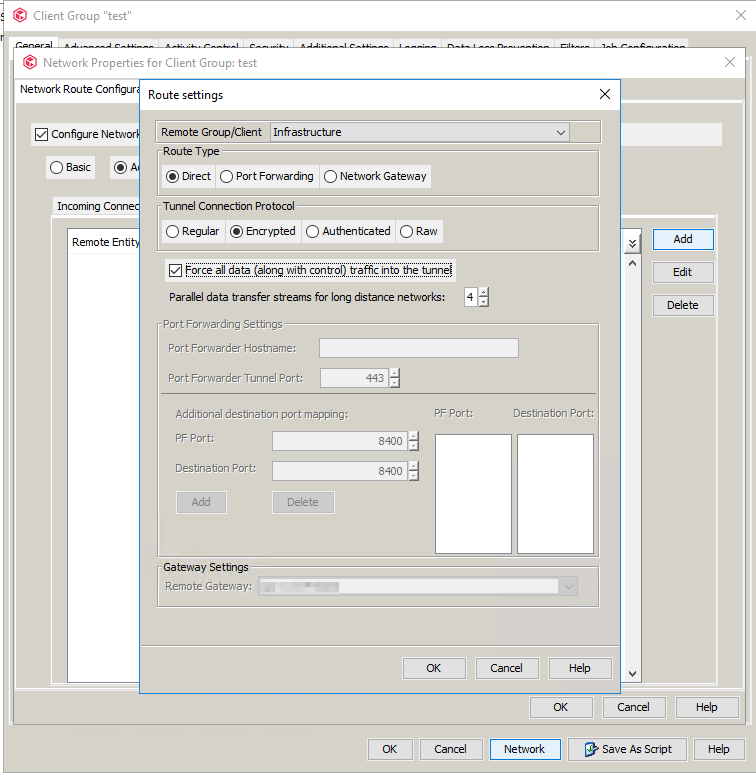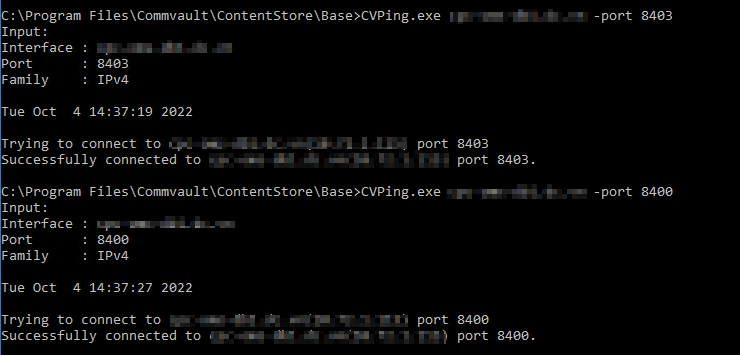Hi,
I got this error.
"Unable to communicate with the remote machine [ma_xxxx] to start the Data Pipe. Please check the network connectivity between the local machine and the remote machine and verify this product's Communications Service is running on the remote machine, Error [SSL authentication has failed]. Source: client_xxx, Process: clBackup"
Check Readiness for Not Ready result. What is the cause of this error?
I'm sure the firewall is open
Thanks