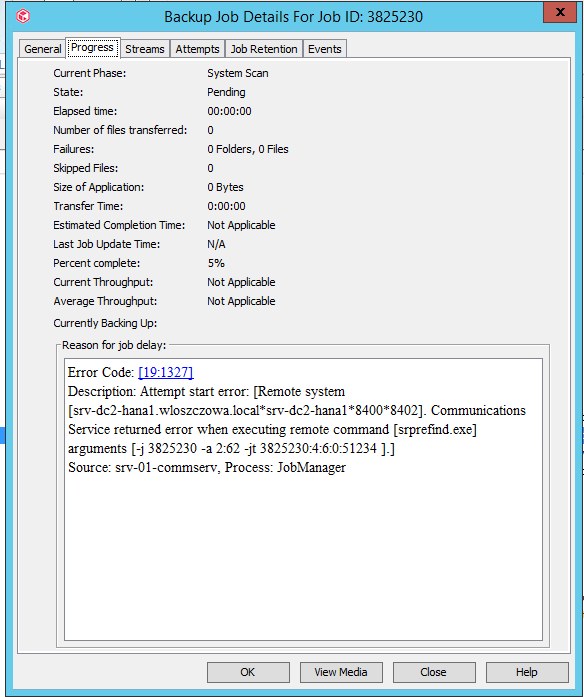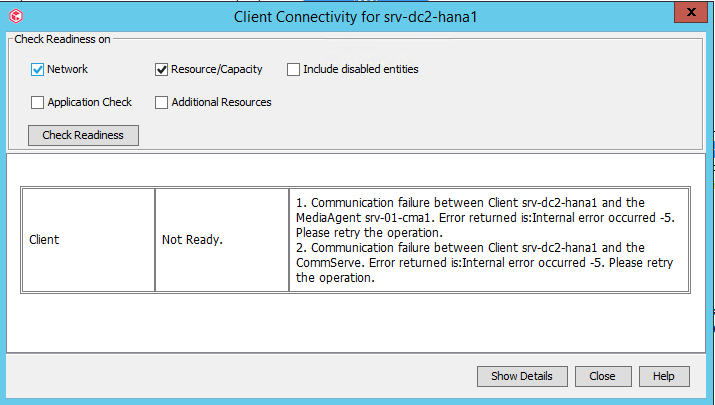Hi Guys,
The Customer is getting the following error during FS backup of Windows Client:
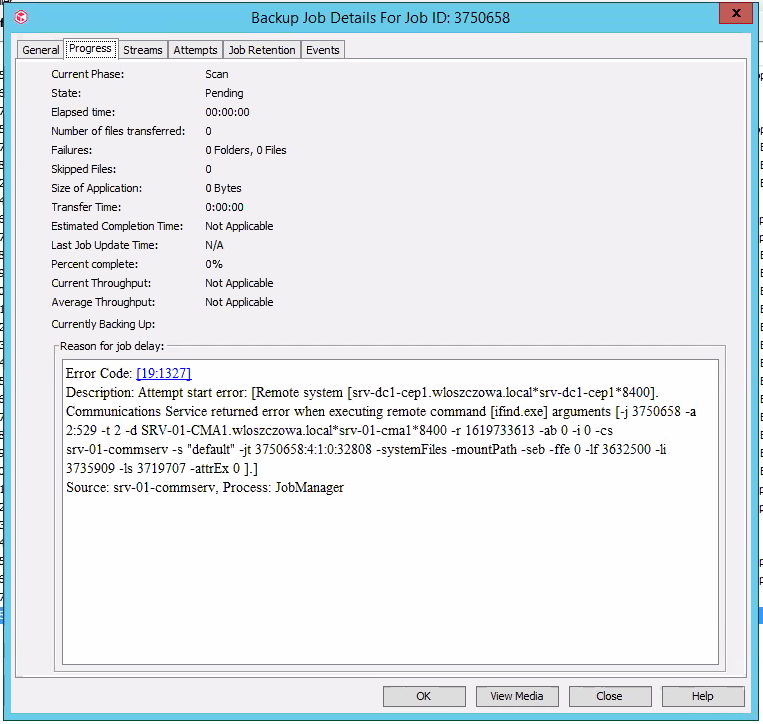
I have run Check Readness and this is what I see
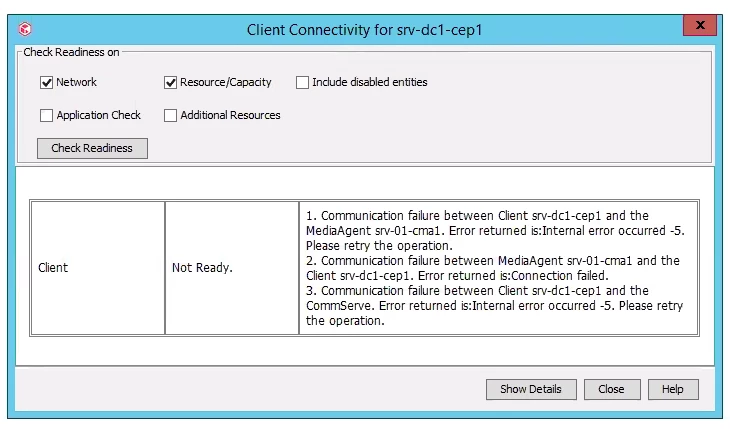
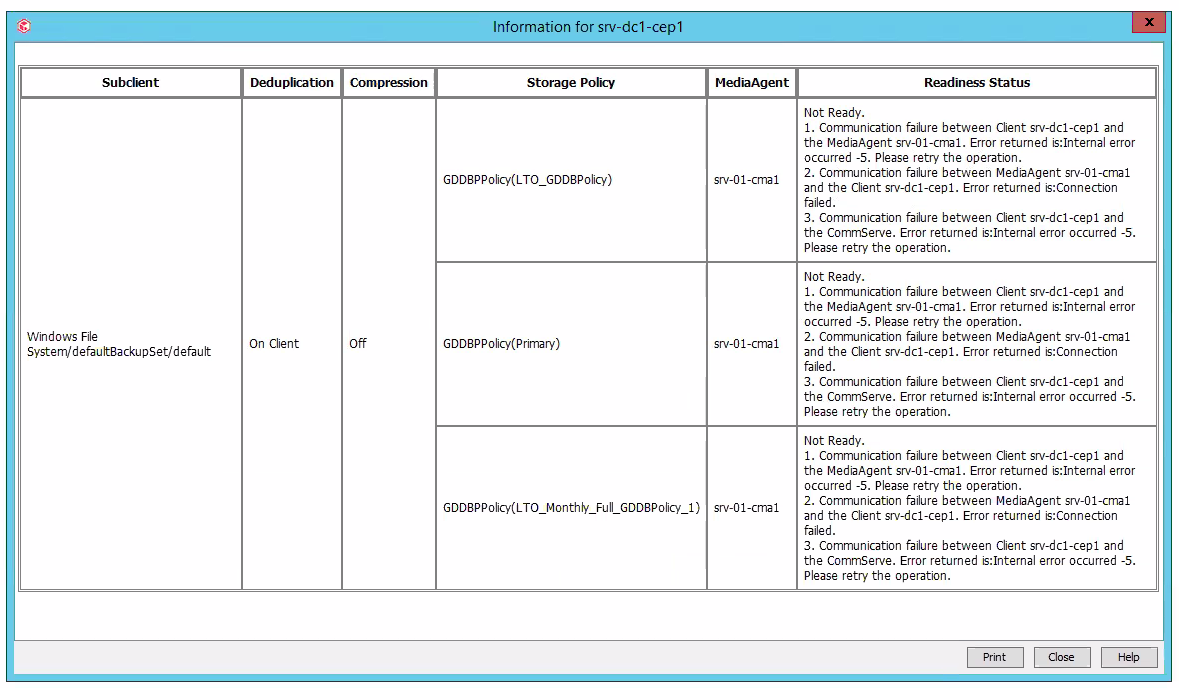
However, there is a network communication between the client and CS/MA.
CV ping from client to MA and CS
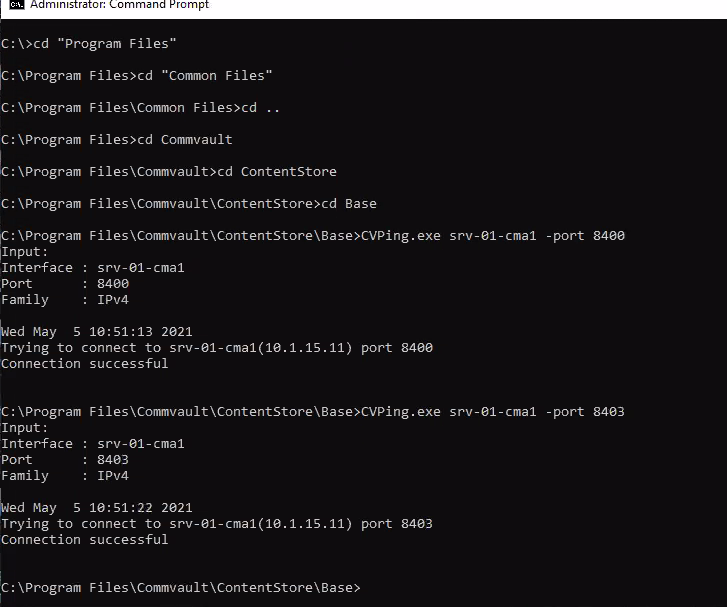
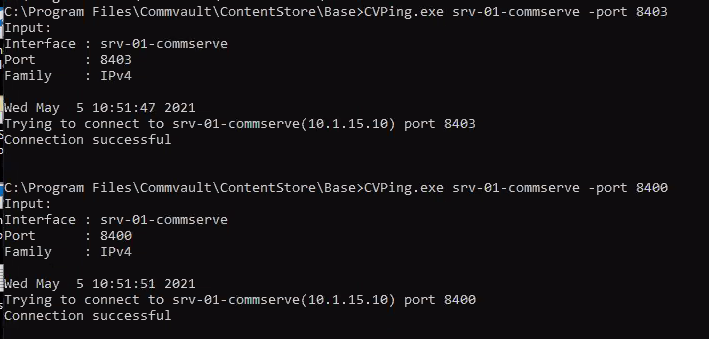
CV ping from CS to client
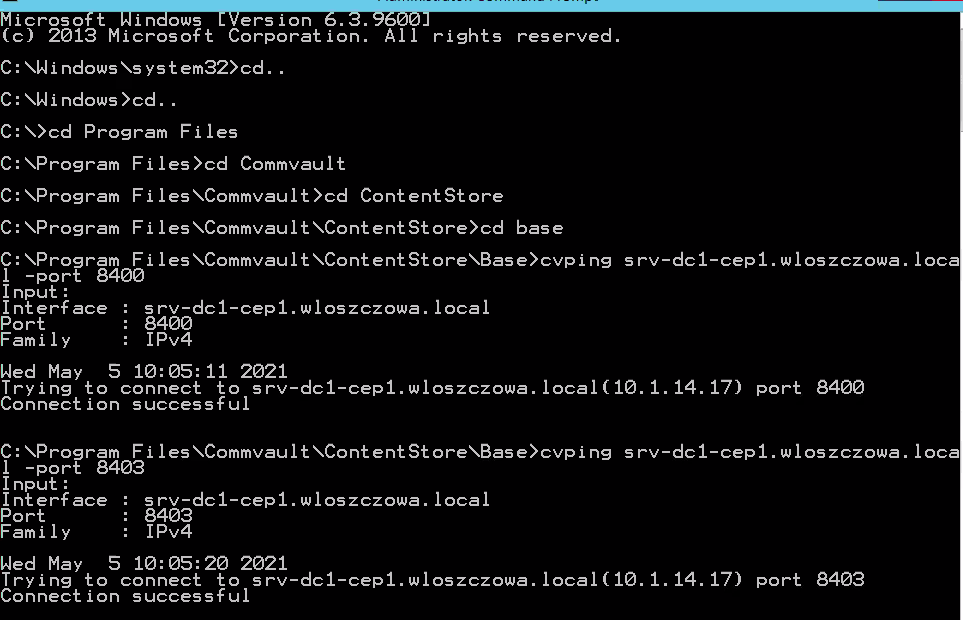
All services have been restarted on client and MA.
I have also done a repair software on the client.
One way firewall has been set (client to CS and MA - restricted, CS and MA to client - blocked).
I have noticed one thing. CS and MA are running 11.20.40. The client is running 11.20.46.
What do you think guys? May it cause an issue?
Rgds,
Kamil