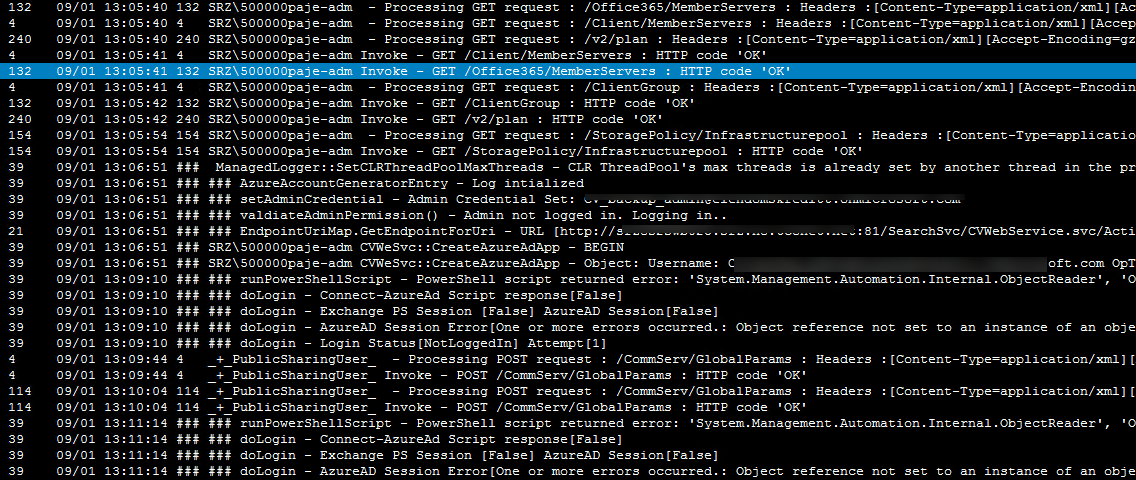Sharing the solution here. Great point by point work here!
Finding Details:
Webserver had issues in accessing the portal.azure.com
Solution:
- On session, we did check readiness and it was taking a long time
- Checked the logs and found the below error
GetGraphServiceClient - Graph request failed with error code %d Forbidden
- We did log in to ExchangeAdmincenter and confirmed the service account is a member of “ExchangeOnlineBackupRoleGroup” role group
-From the Azure portal, we confirmed the APP ID has the appropriate permissions
-From the command center we tried to authorize the APP ID and it got failed with the below error:
Sorry, but we’re having trouble signing you in
- Tried to access the below url from the webserver and it got failed
https://portal.azure.com
-Informed customer to allow the URL https://portal.azure.com on web server
-After allowing the URL we are able to access the azure portal from the webserver
-Did check readiness on the client and it got failed with the below error
Azure Application Permission code timeout
-From the web-server we tried to fetch the App information and it failed
-We installed the webserver role on the access node and confirmed we are able to fetch the APP info
-Tried to discover the mailbox but it got failed
-Checked the logs and found the below error
AssignGroupOwners::Failed to initialize AssignGroupOwners
-We created the new APP ID and assigned the appropriate permissions
-Updated the new APP ID to agent properties
-Tried to discover the Mailbox and it got discovered successfully