Hello guys, it's been a long time i haven't posted anything here 😅.
Well, I noticed something weird occuring these days in the Environment Panel Command Center, where suddenly don’t shows any information that should, only “0s” and not the quantity of VMs, File Server, as you can below:
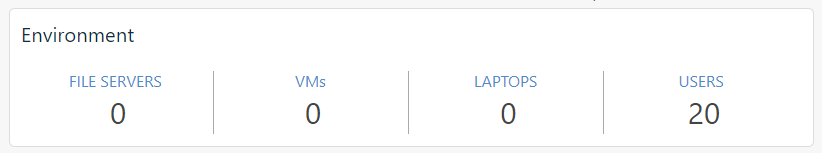
When this happens I try to restart the Web Server service, but it has no effect, so before I open a ticket about this, does anyone got this error before too?
I’m using 11.28.52, btw 😊.
Thank you.








