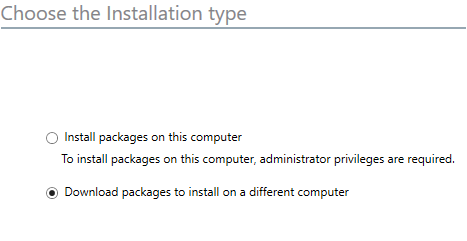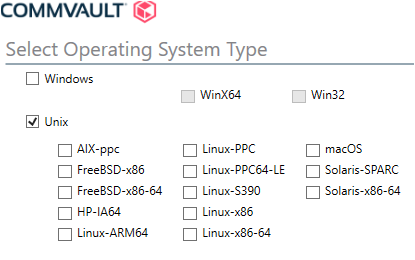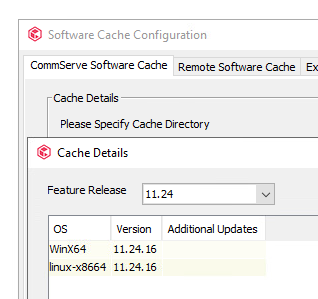Hi Team,
I am getting below error when try to configure the linux fs backup:
Error Code: [68:574]
Description: Required media version [11.28] with transaction Id [4489590] is missing in the Software Cache. CommServe may be installed with a lower version media. Please check the media in Software Cache and try updating the CommServe before updating clients.
I don’t see a software cache or folder anywhere? TBH I don’t know what the error message wants to exactly convey so I can look for the requirement.