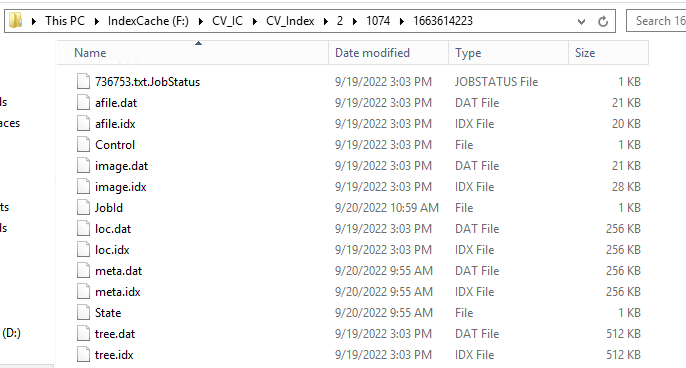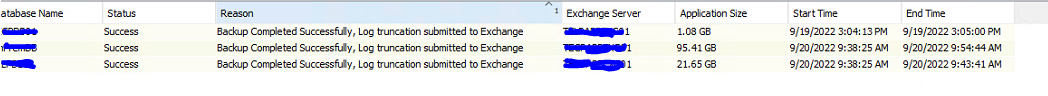Good day,
V11.SP28.20
Exch DAG regular full backup failed at archive index phase with error - Could not open bcontents
#1 confirmed index directory has more space and no index alert in health report
#2 backup always go through the same MA
#3 look at the directory and the file(bcontents.dat) is missing
how to make new full to get ride of the old bcontents.dat that doesn’t exist anymore and create a new .bat from scratch ?
******ArchiveIndex.Log
8272 3978 09/20 10:38:24 736753 BCONTENTSTABLE(F:\CV_IC\CV_Index\2\1074\1663614223\bcontents) Could not open F:\CV_IC\CV_Index\2\1074\1663614223\bcontents.dat with isam error 12 (Could not open file: not there or locked). sysiocod=2
8272 3978 09/20 10:38:24 736753 PostProcessIndex Failed to get last record for tree index with code=101 (Could not find isam keyno request)
***
Tried:
Force full backup go to a different MA, but when job starts, it automatically switch back to the same MA that used to do the backup