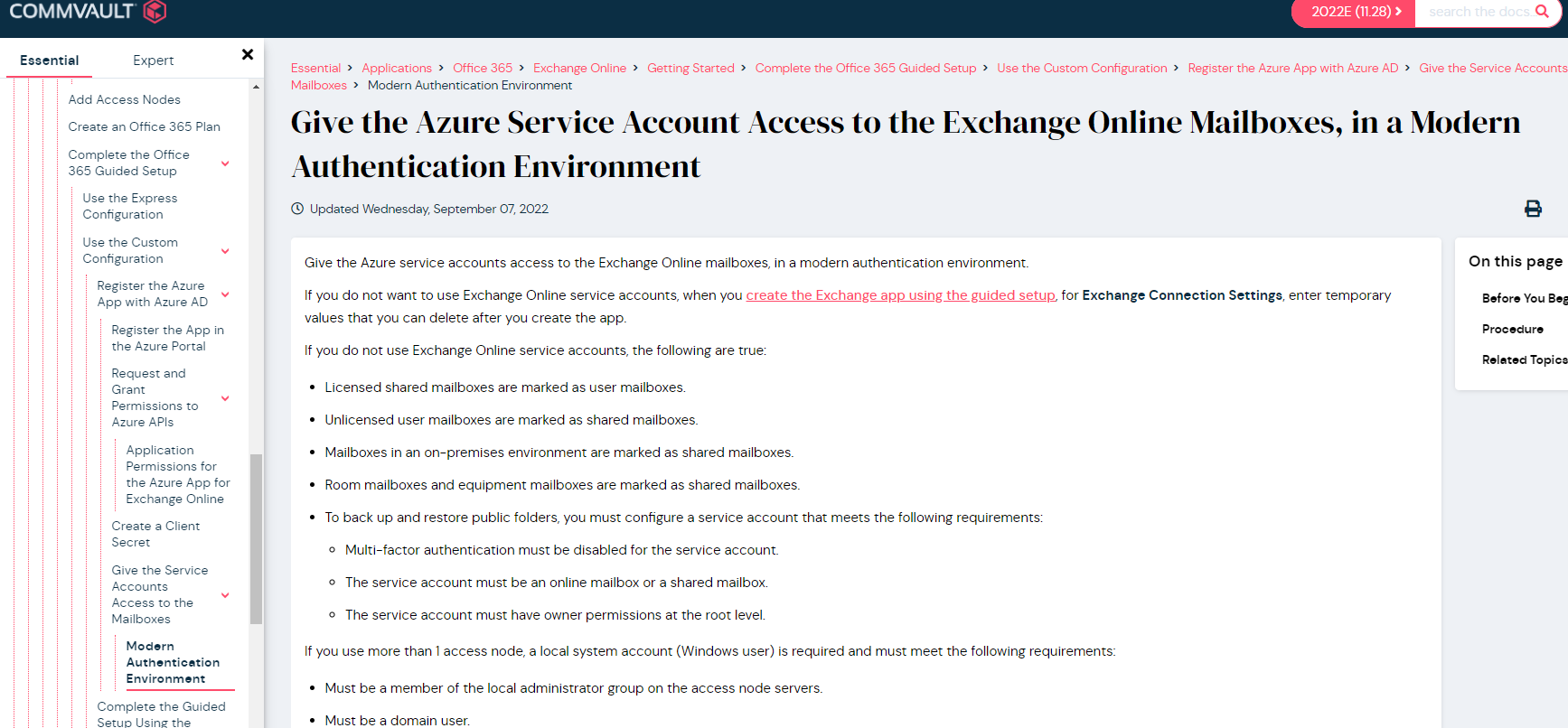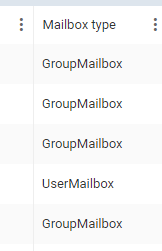It seems a service account for Exchange Online is optional. Correct?
What does it mean in the Docs where they say:
“If you do not use service accounts, the following is true”, then different things are “marked as” user mailboxes, shared mailboxes etc.
What does it mean “marked as”? Where is it marked? For what purpose is it marked?
What is the difference in “marking” with and without a service account?