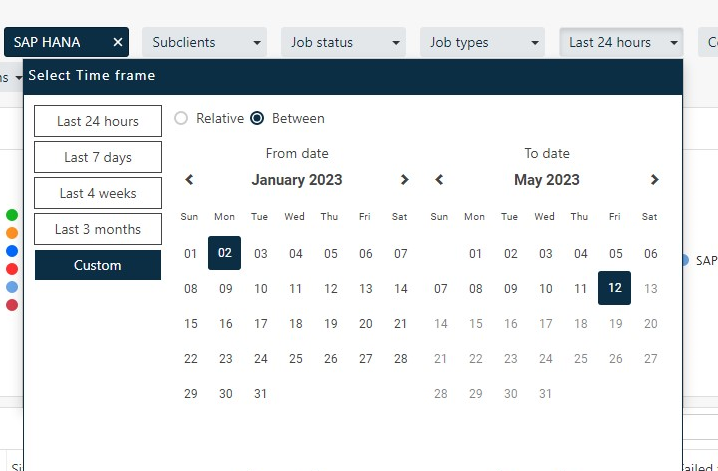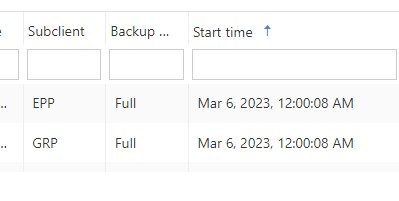Seems it’s a configurable setting.
https://documentation.commvault.com/v11/essential/39299_configuring_retention_settings_for_metrics_reports_data.html
Those settings should tell you how far back your reports can go.
if its not configured to go all the way back to January its likely the data is gone.
You can simply set the reporting now to the time you need your reports to be retained moving forward.
There are likely ways to get the older data but it would require a significant amount of time and resources. So for example you can stage the database from DR restores to capture time periods older than your retention assuming that you have extended retention for your dr backups and export the history of the jobs into a csv.
if this data is super important for litigation or compiance this is an option. But if you do do it you might want to export all the jobs in the time period that you need that way if you get another request for something similar later on you wont need to do this exercise again.