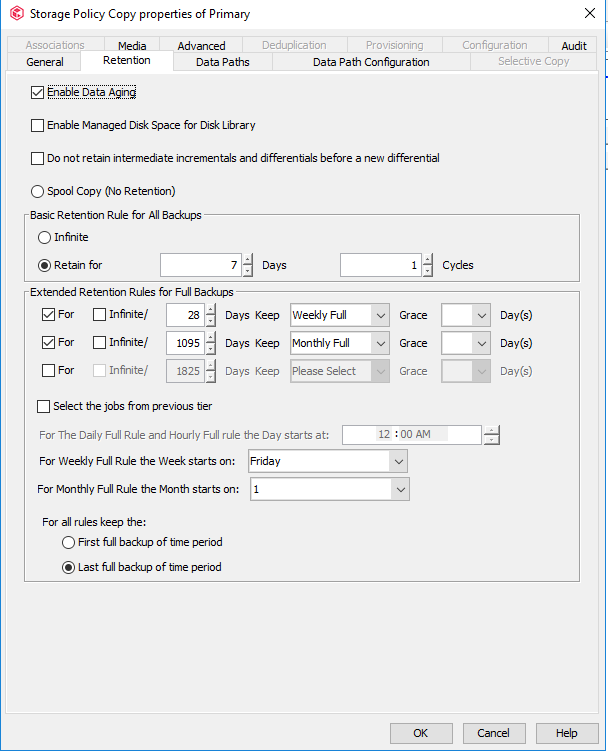I'm having some issues with Retention cycles not adhering to the rules we give them. Are normal cycles are inc/diff are 7 days 1 Cycle, Weekly Full 28 days 1 cycle and Monthly Full for 1095+ 1 cycle. The daily retention we have no problems with , but its the weekly and monthly full’s that are not working correctly. The weekly full’s would keep the retention of a monthly full and the monthly full would keep the retention of a weekly full.
I don't know if the “For Weekly Full Rule the Week Starts on” or the “For Monthly Full Rule the Month starts on “ is causing the issue, or if the “For all rules keep the:” is causing the problem.
I don't know what these three rules technically do so i need help understanding these three to understand if i have them set incorrectly for the rules i am trying to set.
“For Weekly Full Rule the Week Starts on”
“For Monthly Full Rule the Month starts on “
“For all rules keep the:”