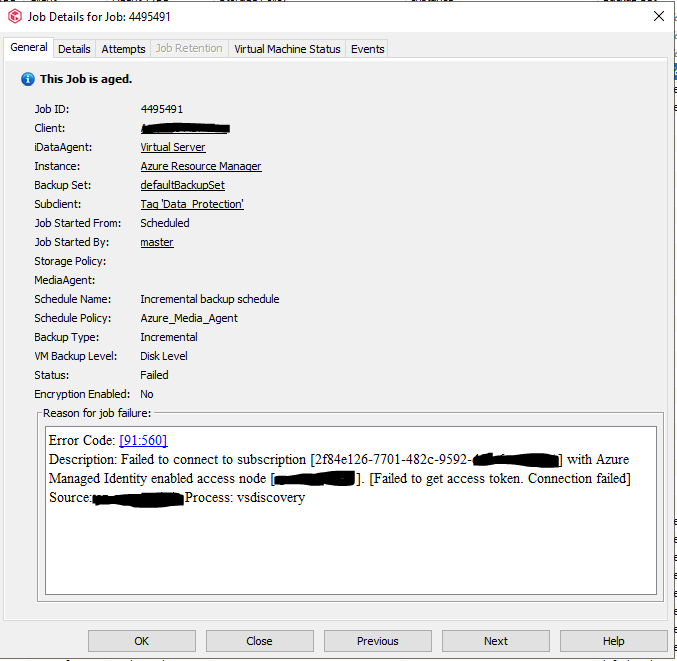
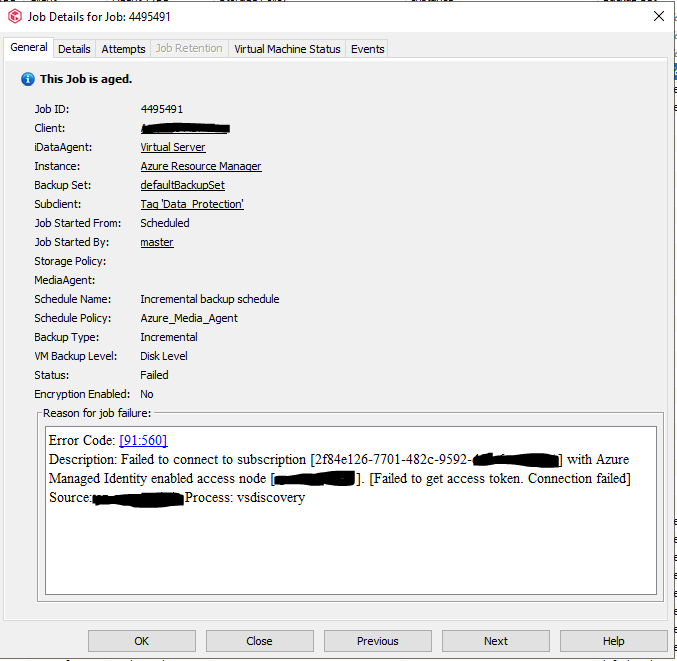
Best answer by TonyQ
Hi Mike
I got it resolved in the end. This was the update i gave the engineer was this:
“
Even though the logs said the following:
“1520 30e4 10/13 20:00:16 4495491 Connection failed - Response status code does not indicate success: 400 (Bad Request).
1520 30e4 10/13 20:00:16 4495491 Failed to get authorization token from Azure Active Directory MSI. Please ensure Azure MSI is enabled for all proxies
1520 30e4 10/13 20:00:16 4495491 Failed to connect to Azure. Please check Azure credentials
1520 30e4 10/13 20:00:16 4495491 VSDisc::PrepareVMInfo() - Error Connecting - Failed to connect to subscription [2f84e126-7701-482c-9592-ddee6cc4439c\] with Azure Managed Identity enabled access node [az-comma-lv1]. [Failed to get access token. Connection failed]
We don’t use Azure Managed identities. It turned out quite simple in the end. The Application Subscription id Secret had expired. Once this was renewed we got a successful backup and have since.
Enter your E-mail address. We'll send you an e-mail with instructions to reset your password.