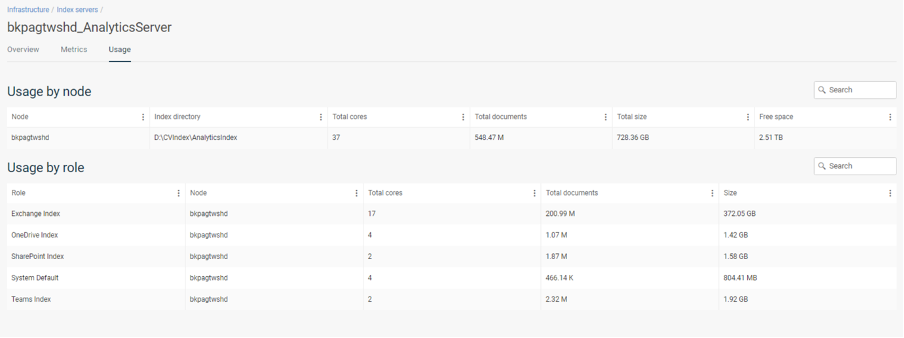Hey Guys!
Additional 0365 Exchange backup which i want to configure. But regarding to the Index, i got the Error
“Failed to create the collection with error [Cannot accomodate the [4] shards since only [0] slots are available”
Can please someone explain to me what is meant by Shards? What are Shards? And if 0 available, can i increase the shards, or how can i fix that?
And can this be related to an actual running DDB Verification Job?
KR