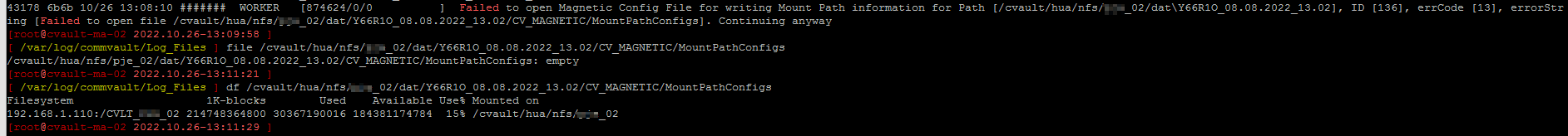A closer look at CVMA.log showed me the following error
Failed to open Magnetic Config File for writing Mount Path information for Path [/cvault/hua/nfs/xyz_02/dat\Y66R1O_08.08.2022_13.02], ID [136], errCode [13], errorString [Failed to open file /cvault/hua/nfs/xyz_02/dat/Y66R1O_08.08.2022_13.02/CV_MAGNETIC/MountPathConfigs]. Continuing anyway
Commserve: 11.26.3
MA server: 11.26.3 (Linux with CVLT Ransomware protection enabled)
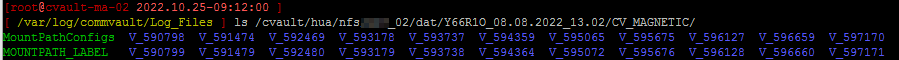
How to fix this issue?
I tried to pause protection and wait some time but after that time I got a new error record at CVMA.log again.
[root@cvault-ma-02 2022.10.25-09:16:38 ]
[ /opt/commvault/MediaAgent64 ] ./cvsecurity.py pause_protection
OS version CentOS Linux release 7.9.2009 (Core)
2022-10-25 09:16:42,432 - __main__ - INFO - start pause_protection
2022-10-25 09:16:42,439 - __main__ - INFO - exiting
[root@cvault-ma-02 2022.10.25-09:16:42 ]
[root@cvault-ma-02 2022.10.25-09:20:24 ]
[ /opt/commvault/MediaAgent64 ] sestatus
SELinux status: enabled
SELinuxfs mount: /sys/fs/selinux
SELinux root directory: /etc/selinux
Loaded policy name: targeted
Current mode: permissive
Mode from config file: enforcing
Policy MLS status: enabled
Policy deny_unknown status: allowed
Max kernel policy version: 31