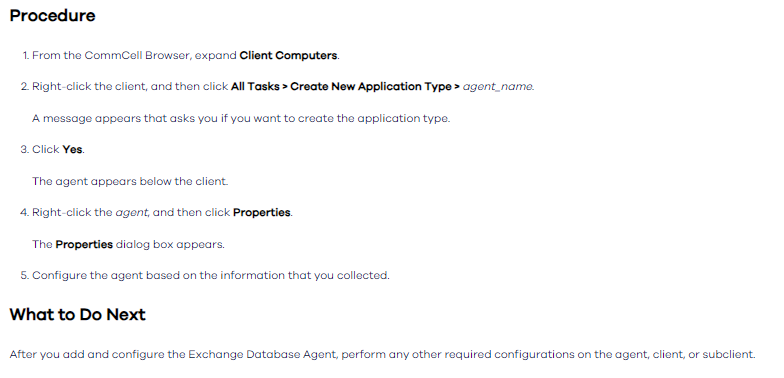Hi all,
after Commvault software upgrade to 11.32.49 Exchange backup is failing with the following error alert - Error - Did not find an exchange server with IDA installed, No Exchange Server available. Indeed, it is not possible to discover active DAG servers. There are only some DAG servers greyed out. However, when trying Check readiness, all seems to be ready. Additionally, we have tried to unistall and install client Commvault software again. Moreover, when tried to add again Exchange client from Client Computer → New Client → Exchange DAG Client → Discover - DAG Discover failed.
Do you have any idea how to troubleshoot this issue? Any help will be much appreciated!